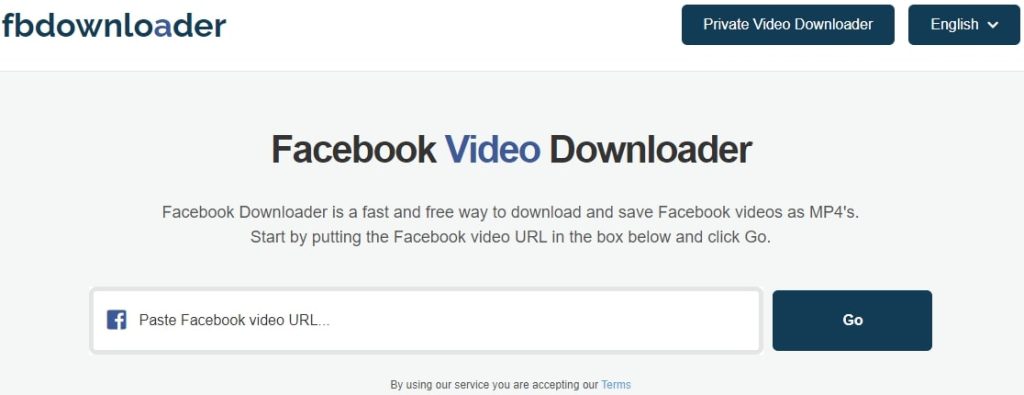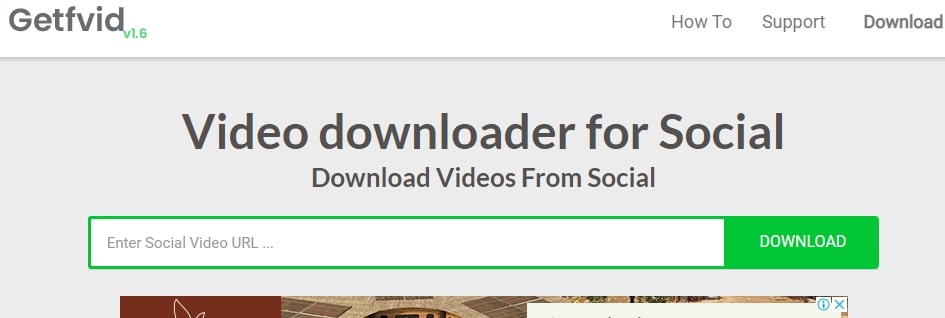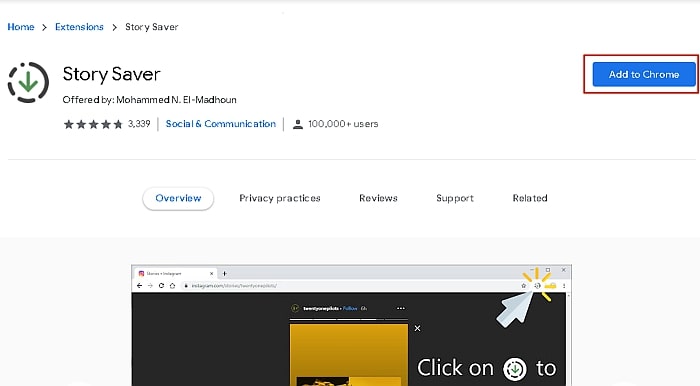Facebook, the world’s largest and most popular social media platform which is popularly known for its resource for information, has become an integral part of our everyday lives. When it comes to displaying content, Facebook’s charm and uniqueness offer users a compelling experience. Every day, we swipe through Facebook stories, and sometimes we find videos that we want to download to our smartphones or computers. However, Facebook does not offer the option of downloading a Facebook Story. But you can still download Facebook Stories. Online tools make it extremely easy to download a Facebook Story. These tools allow you to download stories without registering or signing up. In this blog post, we’ll teach you how to download your Facebook Stories. It’s really easy to do and only takes a few minutes. So, let’s get started!
How To Download Facebook Stories Using Online Tools?
There are several online tools that let you download Facebook stories. Here’s how you can download Facebook stories using online tools.
How to Auto Delete YouTube History on AndroidWhy Does Facebook Keep Logging Me Out?How to Download Instagram Videos on Phone and PC
Fbdownloader.net
This Facebook video downloader is fast and efficient. You can use it to download Facebook videos to your device so that you can watch them offline. It works with any web browser. Here’s how to do it:
First of all, open Facebook, Right-click the story link and select Copy Link Address.
Now open Fbdownloader.net and paste the story link in the box.
Just click on Go and let it process the video.
Select the video quality you desire.
Downvideo.net
To download Facebook stories using Downvideo.net, simply follow these steps:
First access the online video downloader by typing https://downvideo.net/ into your browser.
After that, paste the URL of the Facebook story you want to download in the text bar.
When the website finishes loading the video, click the download button.
Select the quality of your desired video file.
Now wait for a few seconds while your video is downloading.
Getvid
Getvid is one of the best free online tools for downloading Facebook stories and saving them in MP4 format. The interface is simple and intuitive. Using Getvid, you can download a Facebook story in just a few minutes. To download a Facebook story using Getvid, follow the below steps:
Firstly, launch Getvid in your browser.
Copy the link from the URL bar of the Facebook story.
Simply paste the URL into the box and click download. To get the story video, click download in normal quality.
How To Download Facebook Stories On PC Using Chrome Extension?
With the Chrome extension, you can download Stories from Facebook while browsing the site via the desktop. While there are many chrome extensions to download Facebook stories, Story Saver is the best. You can use the Story Saver Chrome Extension to download Facebook Stories on your PC. In the Chrome Store, you can download the extension for free. To download Facebook stories on PC using the Story Saver Chrome extension, follow these steps:
Launch Chrome and go to the Chrome Web Store. Type Story Saver in the search bar to find the extension.
When a pop-up message appears, click Add to Chrome and select Add extension.
Once the extension has been installed, open Facebook and navigate to the story you want to save.
At the top right corner, click on the extension manager and then select the download symbol in the Story Saver extension box.
How To Download Facebook Stories On A Mobile Device?
There are many apps available to download Facebook stories on mobile devices. Facebook Story Saver is one of the best and lightweight applications that allow you to save Facebook stories on mobile. With its simple and modern interface, it is easy to use. You just have to copy-paste the link to the Facebook story you want to download. Simply follow these step-by-step instructions to download your Facebook stories:
Firstly, download and install Facebook Story Saver application, then click on its icon to launch it.
Now, go to Facebook and right-click on the Facebook story you want to download and then select the copy link address.
To download the video, paste the copied link into the text box and hit download.
How To Download Facebook Stories Anonymously?
There are external applications that allow you to download Facebook stories anonymously. All you need is a trusted application on your phone or PC. The app Friendly is available on the Play Store, and it allows users to download stories anonymously. Follow these steps to save stories anonymously using the Friendly app.
First of all, install the Friendly for Facebook.
Now sign in to the Friendly app with your Facebook username and password. There is no need to worry about your privacy because the app is trusted worldwide and used by billions of people.
You will see the Anonymous viewer option under the Stories section, tap on it.
After that, you will see a Download symbol on the story, just click the Download symbol to get the story anonymously to your phone.
Conclusion – Download Facebook Stories
Above, we have discussed some options to download Facebook stories on mobile and PC. Hopefully, now you can download your desired Facebook stories on your mobile device or computer. If you like the photo or video in a Facebook story, you want to save it to your smartphone or PC. Unfortunately, Facebook does not provide the option to download stories. But there are many online tools and apps available that let you download Facebook video stories. Using online tools and apps, it is easy to download Facebook video stories. Also, you can use a screen recorder to record video stories and take snapshots for downloading photo stories. If you’ve any questions or suggestions regarding this topic, let us know by leaving them in the comment section below. Thanks for reading!