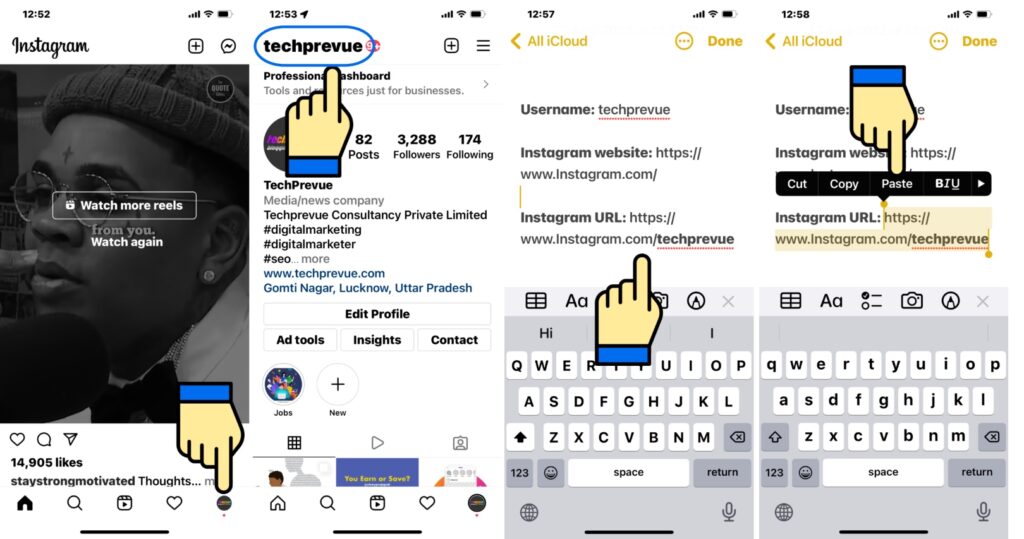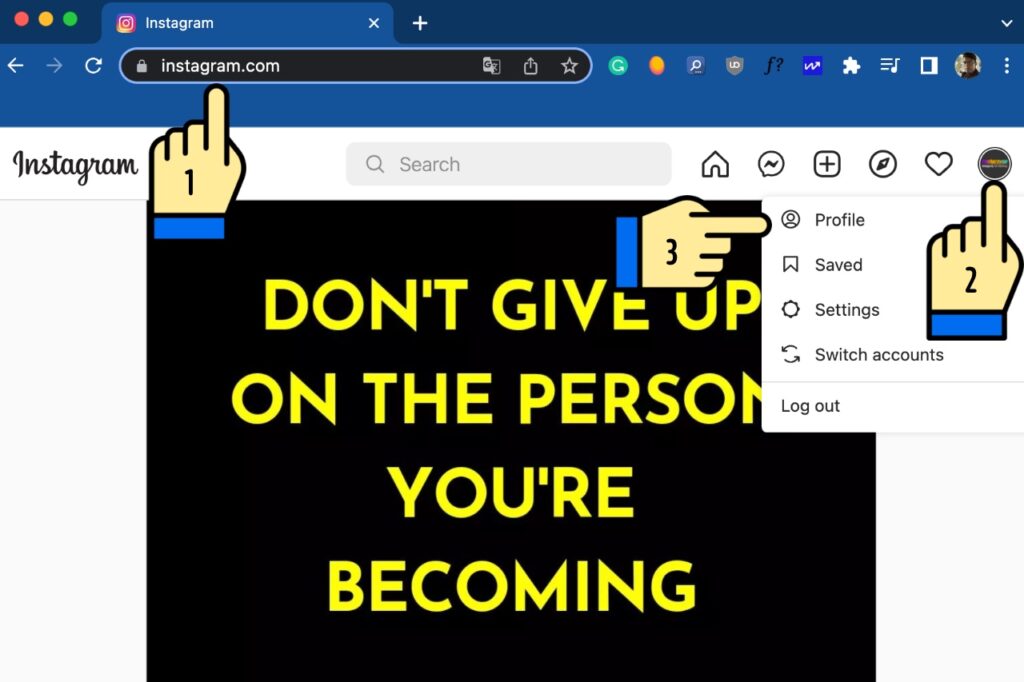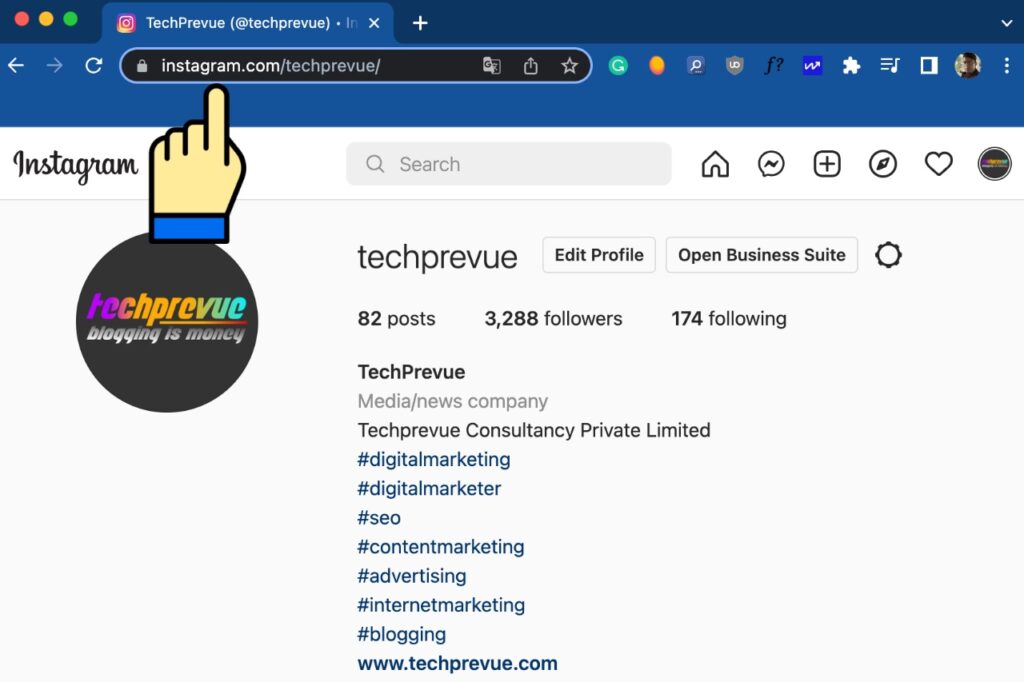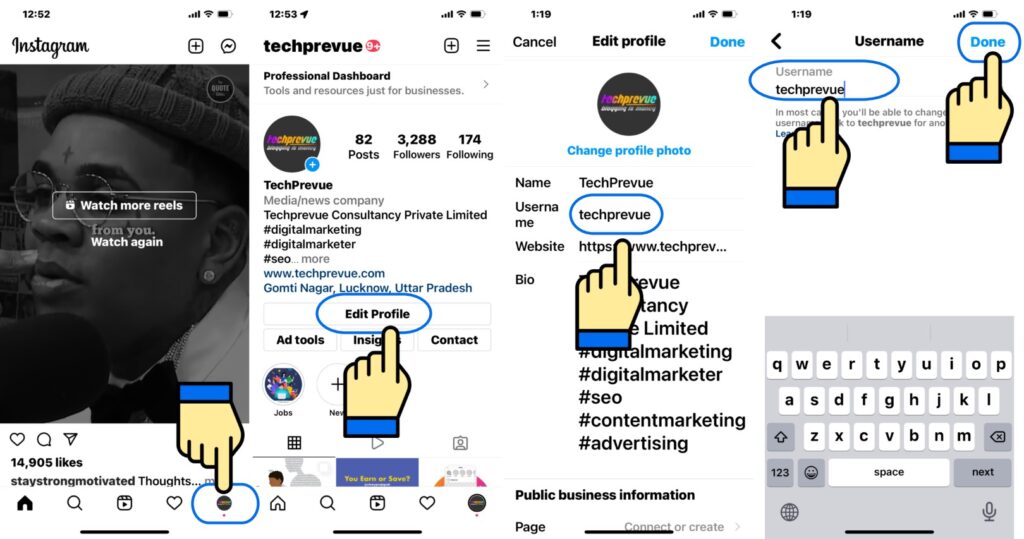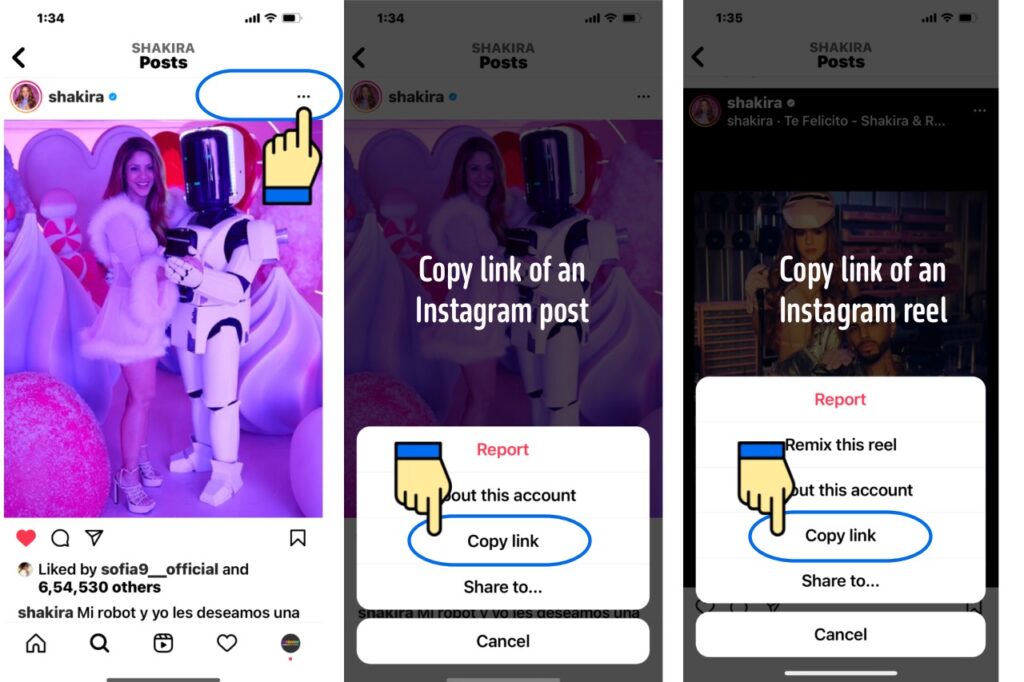Instagram is the most popular social media platform, and more than a billion people are already using it. Anyone can start an Instagram blog and share their blogs through images and videos. An Instagram profile and each post have a unique URL that one can share on the internet with other users. You can see the Instagram profile link and post URL in the browser address bar, but can’t directly see the Instagram URL on the app. You have to follow some steps to find your Instagram URL.
What Is My Instagram URL?
Your Instagram URL is the profile URL of your Instagram account, which contains your Instagram username (aka Instagram handle). When you share your Instagram profile link with others, they can access your profile and see all your content posted on your profile page. For example, our Instagram URL is https://www.instagram.com/techprevue. There “techprevue” is our Instagram username or Instagram handle. You can change the “your-instagram-username” in the following URL to get your Instagram link if you know your Instagram username. Sample Instagram URL – https://www.instagram.com/your-instagram-username After knowing “what’s my Instagram URL,” let’s move to your Instagram username that helps you get your Instagram URL or Instagram link. Don’t you know your Instagram username? Keep reading our article.
How to Find Your Instagram URL?
In this article, I am telling you, “how do I find my Instagram URL.” After that, you can follow the same steps to find your Instagram URL.
How to Find Your Instagram URL using the App?
Most people use the Instagram app. First, I will tell you the steps to find your Instagram URL on your app.
Open the Instagram app on your smartphone (iPhone or Android phone). Tap your profile picture icon in the bottom bar. Note down the exact spelling of your username.
Open the Notes app. Create a new note. Type your Instagram username and Instagram website https://www.instagram.com/ Next, type your username without any gap next to Instagram website URL. Thus, you get your Instagram URL link – https://www.instagram.com/username Copy your Instagram link to share with others.
Now, you know, “how do I get my Instagram URL” and “how to find your Instagram URL.”
How to Get Your Instagram Link using the Website?
You can get your Instagram URL link on your computer using a web browser. All the steps are given below-
Open the Instagram website on your web browser. Sign in to your Instagram account. Click on the profile picture icon in the top bar. Click on the profile in the opened sub-menu. You open the Instagram profile page.
Now, your Instagram profile link is available in the browser address bar.
Select and copy your Instagram link to share with other people.
Now, you know how to copy your Instagram link using a web browser on your computer. Next, learn how to share your Instagram link with others.
How to Share Your Instagram Link?
You can share your Instagram link on your other social media, messenger, websites, and email newsletters. Once you start to share your Instagram link with others, you get more Instagram followers and likes on your Instagram posts.
How to Change Your Instagram URL?
Your account has a unique Instagram URL, but if you want to match your username with your name, nickname, or brand name, you need to change your Instagram URL. Most people keep their usernames the same on other social media profiles. Do you want to change your Instagram username? You can change your existing Instagram username or Instagram handle within a couple of minutes. Note that the old username and Instagram URL will not work after changing your username. Also, you can’t redirect your old username to a new username. Therefore, you need to change your username added to other social media pages, websites, and email newsletters. Are you ready to change your Instagram URL? Hereunder are the steps that you can complete –
Open the Instagram app on your smartphone. Tap the profile icon in the bottom bar. It opens your profile page. Tap “Edit profile” and get an option to change your username. Now, tap on your username and move to the next page.
Finally, change your Instagram username (Instagram handle). Press “Done” on your iPhone & “tick icon” on your Android phone.
Now, your new Instagram URL becomes https://www.instagram.com/newusername. Keep the Instagram URL, username, or handle simple to remember it forever. People remember a short, simple, and catchy username. Therefore, avoid picking a complicated spelling and alphanumeric username.
How to Copy Instagram Link of Another User?
Can I copy the Instagram of another user? Yes, of course, you can find and copy the Instagram URL of another user. You can follow the steps given below-
Open the Instagram app. Open the profile of another user. Tap the three dots given in the top right corner of your screen. Tap “Copy profile URL,” and the message “Link copied to clipboard” appears shortly.
Paste the copied Instagram URL into a note or share it with others.
Finally, you know “how to get your IG Link” and other profiles. Next, learn how you can change your Instagram URL.
How to Copy the Instagram Post Link?
An Instagram post has a unique URL that anyone can share with others. You can copy the Instagram post’s URL after reading the following steps.
Open the Instagram app. Open a post from your feed, own profile, or someone’s profile. Tap the three dots. A pop-up menu shows you the “Copy link” option. Tap “Copy link” to copy the link to the clipboard.
Now, paste it anywhere you want.
How to find your Instagram URL?
You can find your Instagram URL using the Instagram app or official website. Our article has complete information about this.
How to get your Instagram link?
It’s easy to get the Instagram URL of your profile or post. You already know, “how do I get my Instagram link.” You can also use any of the methods described in this article.
How to copy your Instagram link?
You can copy your Instagram URL link on a computer using a web browser after signing in to your account and opening the profile page. Unfortunately, there is no option to get your Instagram link on the app, but you can find your username to get your Instagram URL.
How to share your Instagram link?
There are many ways to share your Instagram link with your audience. For example, you can share the Instagram link on the Instagram story, Instagram DMs, other social media accounts, messaging apps, website widgets, email signatures, email newsletters, etc.
How to add a link to an Instagram post?
Three methods to put a URL in an Instagram post –
Instagram shoutout helps you to mention a user in your Instagram post. Run Instagram ads to add a clickable link to an Instagram post. Share a post to your story and add a link sticker to a link.
Final Note – Instagram URL
This article answers frequently asked questions “what is my Instagram URL” to “How to find my Instagram URL.” Always know and share your Instagram URL through all possible means to get more reach and engagement on your Instagram profile, posts, and stories. Do you have another method to find and share your Instagram URL? Kindly comment below to help our audience.