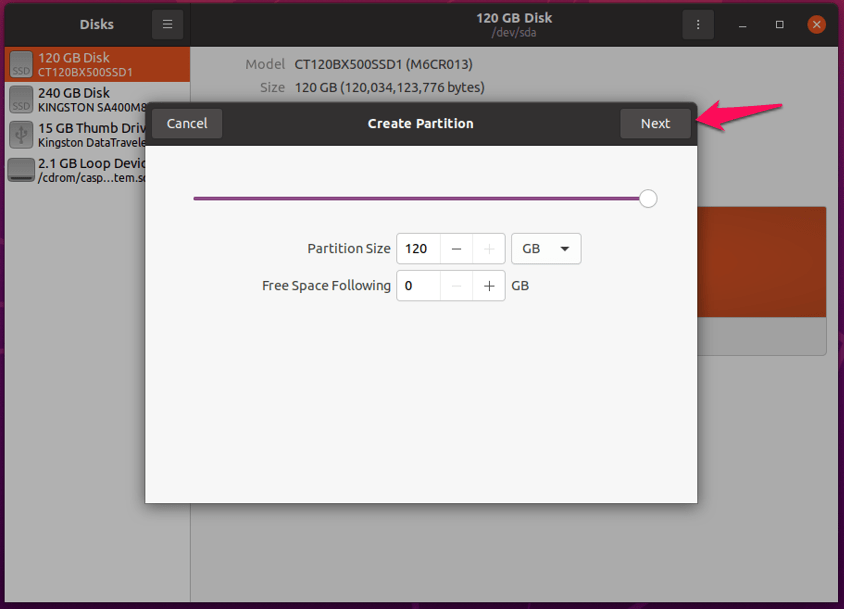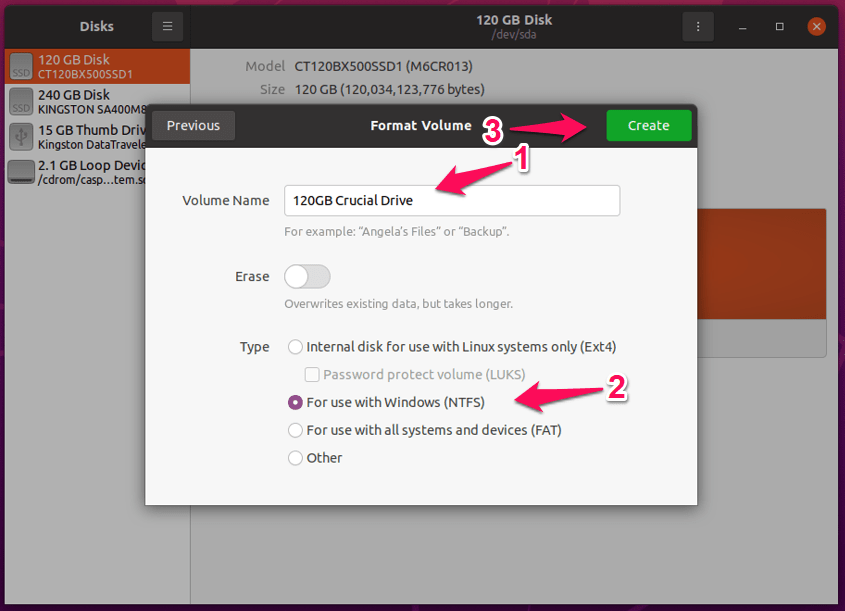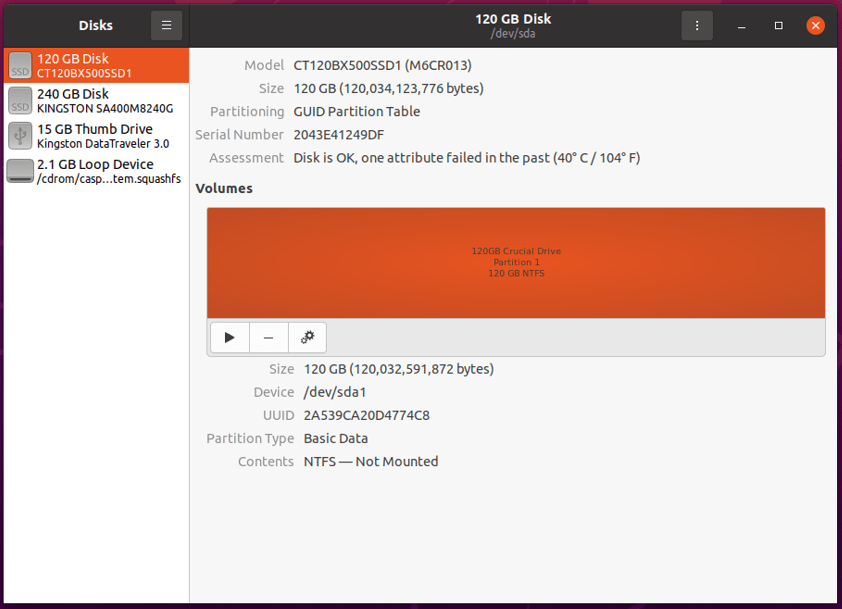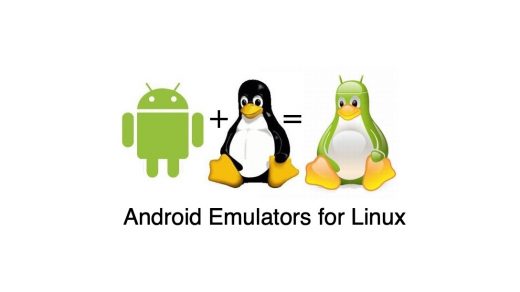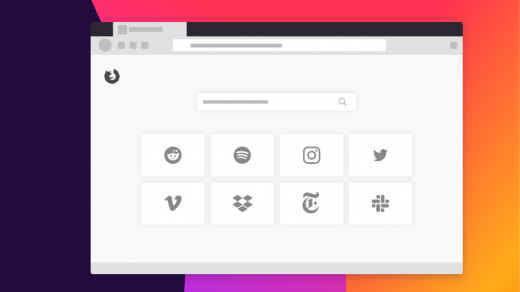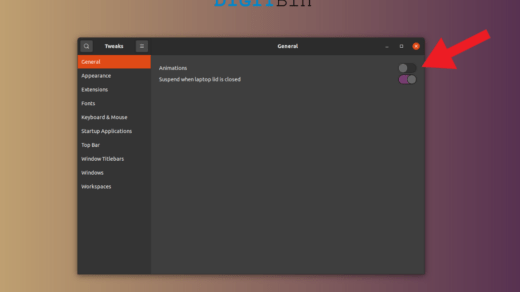Can a corrupted USB Stick be Fixed?
Corrupted drives put you in a hopefulness situation, but one should know when to give up, and that’s what this tutorial is all about. Try every solution shown in the tutorial, and fix corrupted USB sticks, flash drives, SD Card, SSD, HDD, etc. The file system gets corrupted, which makes the operating system harder to recognize. I will show you how to fix corrupted storage devices in Windows, Android, and Linux software. One search should be enough to provide hundreds of third-party tools to fix your flash drive, but I won’t cover it. Several tools promise to revive your storage device, but they do have a catch or ask you to opt-in for paid subscription. Most of the third-party storage drive tools don’t even work. You will 100% lose saved data in the storage drive, so it is safe to back up the contents using advanced recovery tools. We’re not taking responsibility for the storage device damages because I’m not aware of its present condition and what sort of a shock it took during its lifetime.
Fix Corrupted USB Flash Drive in Windows 11
Windows 11 is the new edition from Microsoft, and you can use the traditional method to format it the USB Drive How about using Windows Terminal to repair the corrupted storage drive? Connect your Pendrive to Windows PC. I took a different direction from the rest and avoided the command to create a new partition. Memorizing a few commands and the rest of the process makes it easier for non-technical users. Windows Terminal is available on 11th edition only, and you can apply the same tutorial on Command Prompt as well.
Fix Corrupted USB Flash Drive in Android Device
I push the USB sticks to the limits and create a bootable Linux operating system. Once, I messed up badly and ended up with a non-responsive flash drive that Windows was rejecting. Somehow, the Android system fixed the beaten-up flash drive’s file system. Do not worry about random folders pre-created in the formatted drive because the Android system created them. Your Android device repaired the file system and added the necessary content to make it functional. The user interface may differ from manufacturer to manufacturer, but the instructions won’t change. Find Storage in Android settings and choose the storage device, and then format it.
Fix Corrupted USB Flash Drive in Linux
I adore open-source projects, and I admire Linux operating system. Allow me to show you how you can format a USB flash drive or any storage device in Linux machines. Commands to install Gnome Disks: Now, find the app in the Linux OS menu. You should try to copy & paste documents, files, and photos to confirm the drive file system integrity. Of course, you will lose saved data in the process, so make sure to create a backup using advanced recovery tools.
Bottom Line
I have shown you three ways to fix a corrupted USB flash drive in Windows 11, Android 11, and Linux (Gnome Disks). There are no storage drive parameters here, and you can replace a USB flash drive with SD Card, SSD, Mini SD Card, Removable drive, etc. However, you need a power source to turn on SSD on an Android device. Let us know which solution helped you in fixing a corrupted flash drive in the comment section below. If you’ve any thoughts on How to Fix corrupted USB Drive or SD Card?, then feel free to drop in below comment box. Also, please subscribe to our DigitBin YouTube channel for videos tutorials. Cheers!
Top Best Android Emulator for Linux Firefox for Linux | Complete Installation Guide How to Disable Animations in Ubuntu?
Comment * Name * Email *
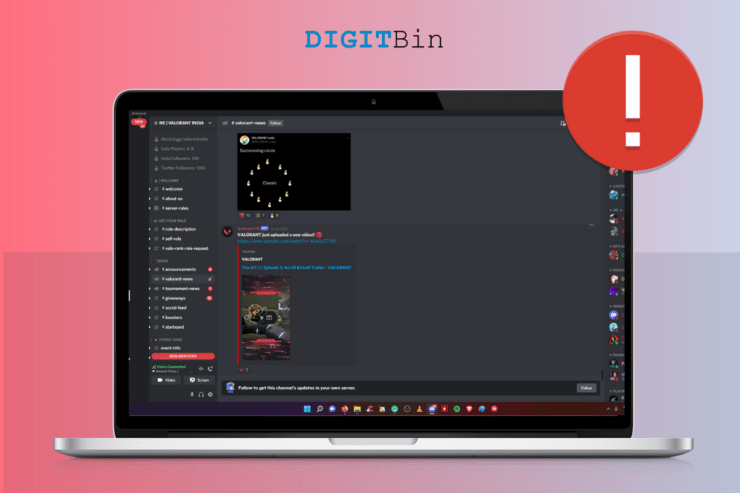
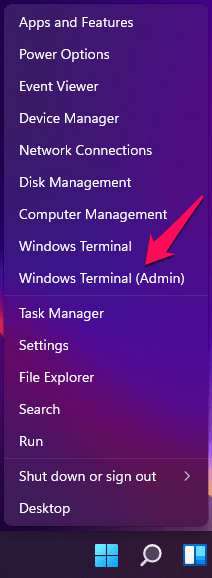
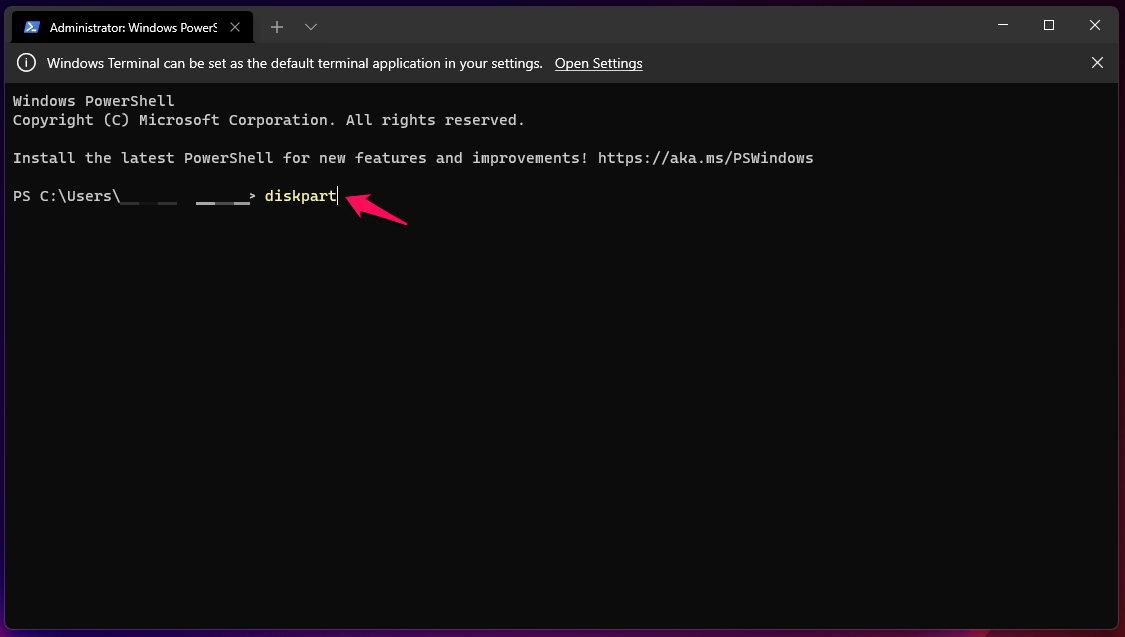
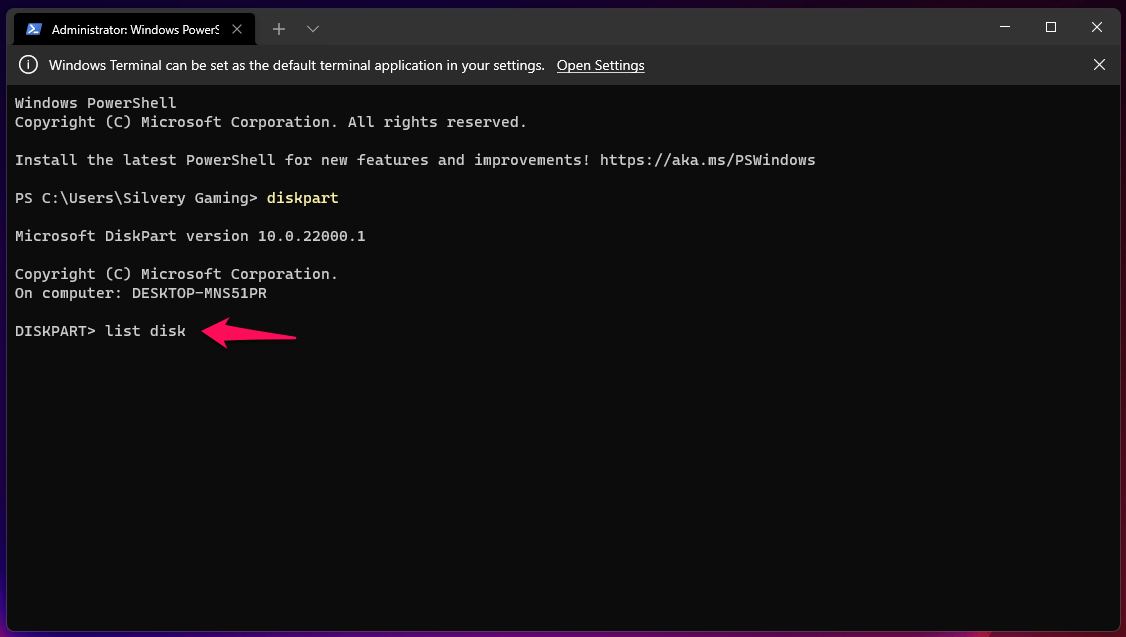
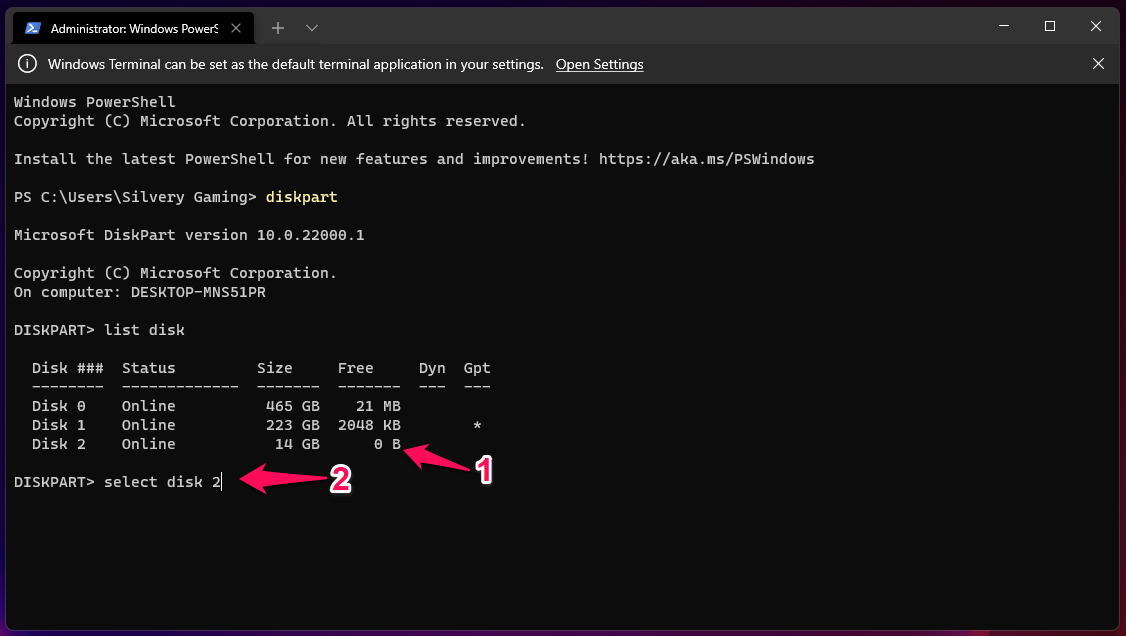
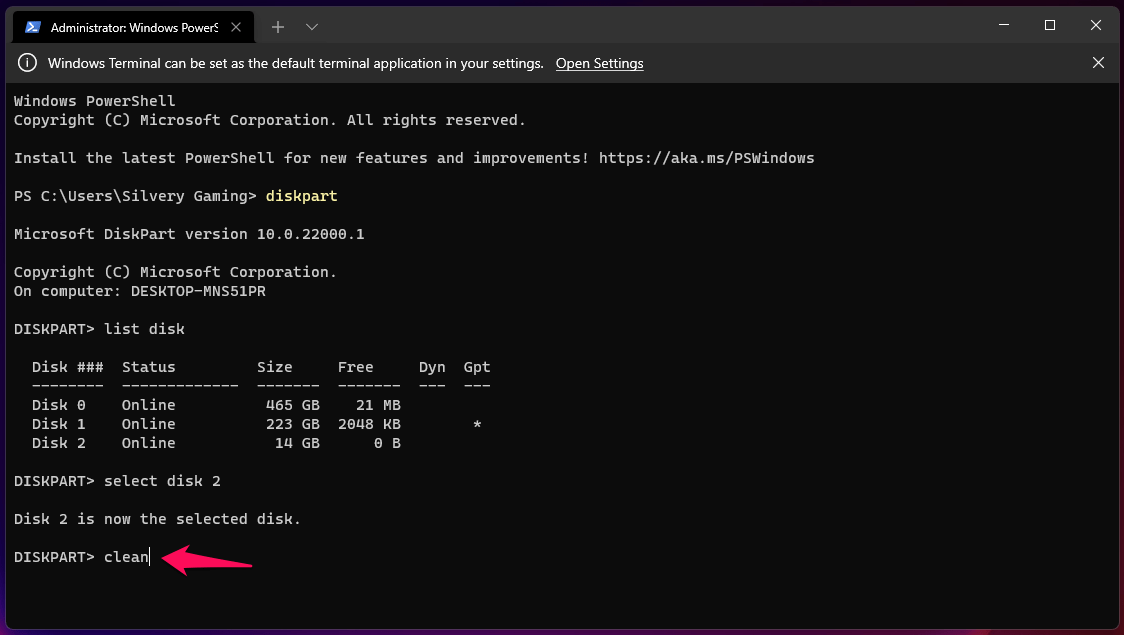
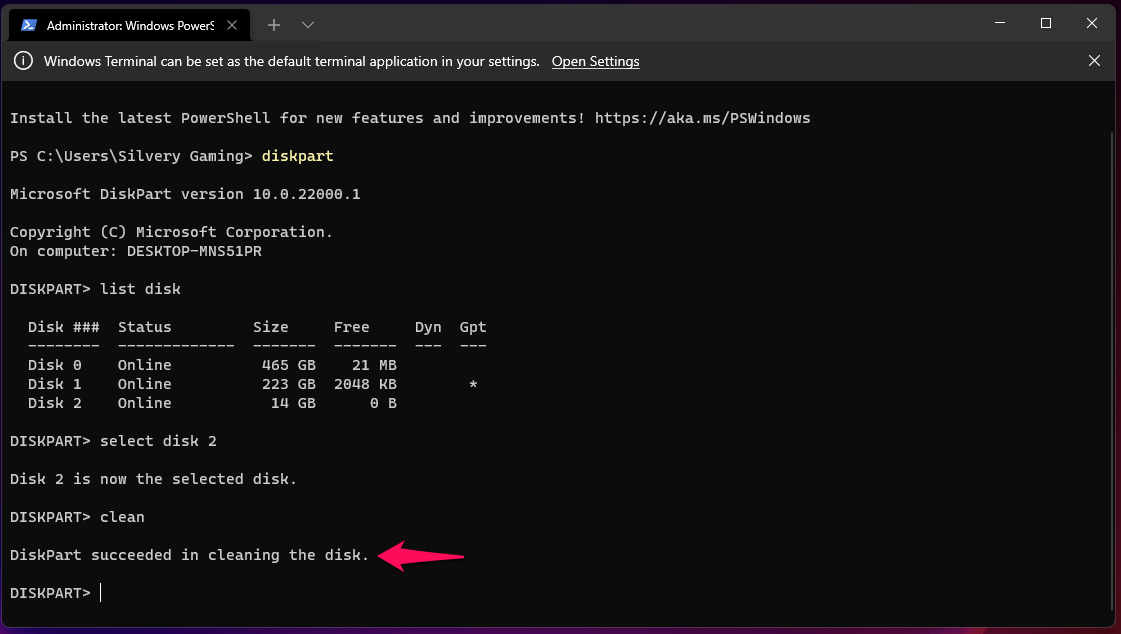
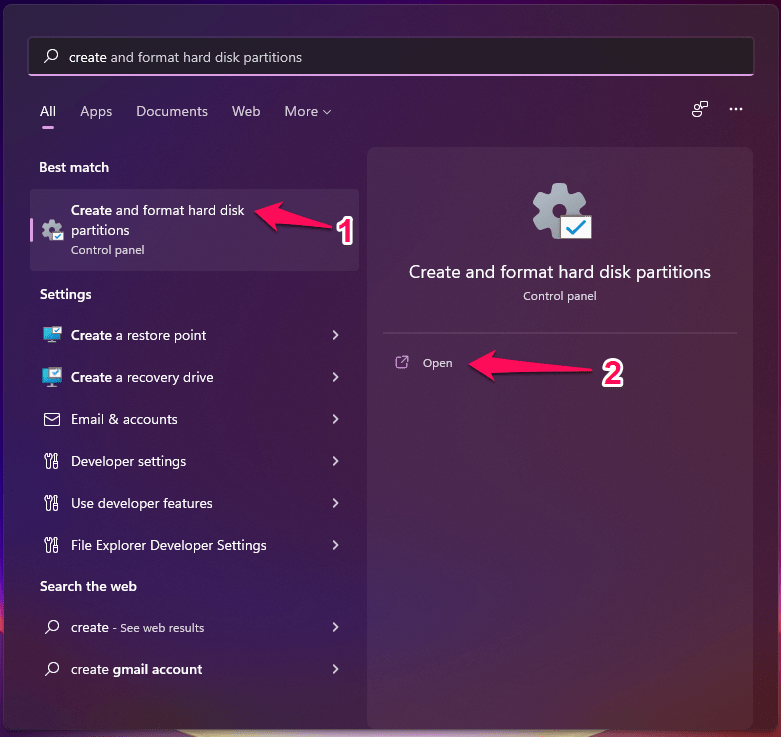
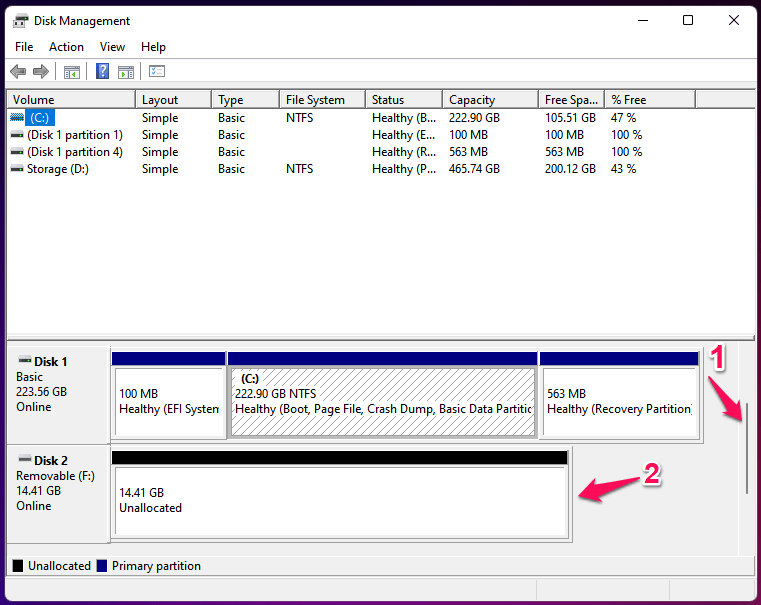
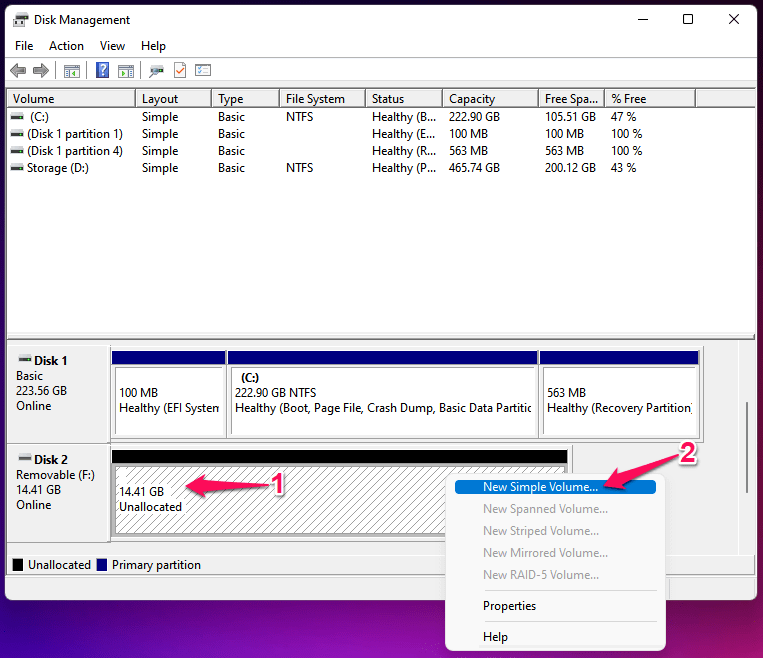
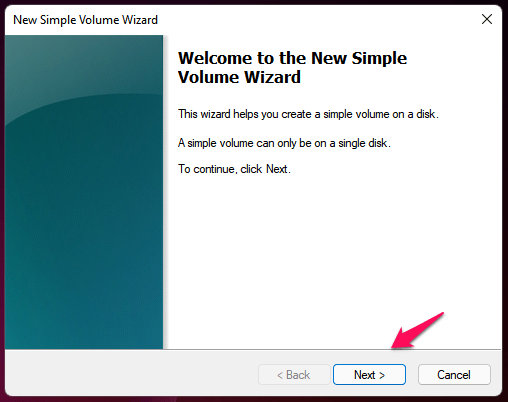
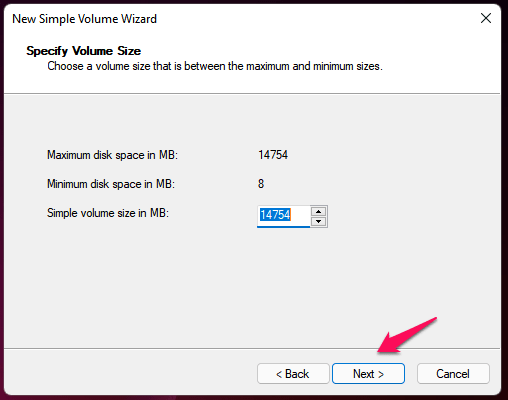
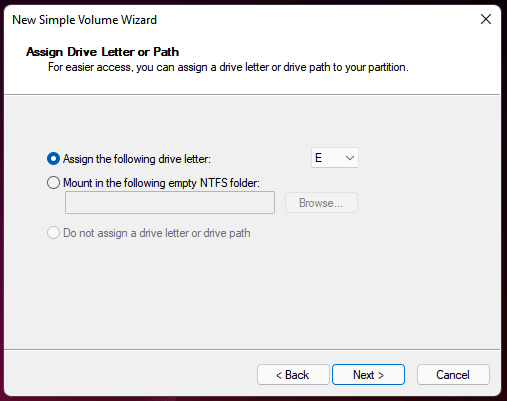
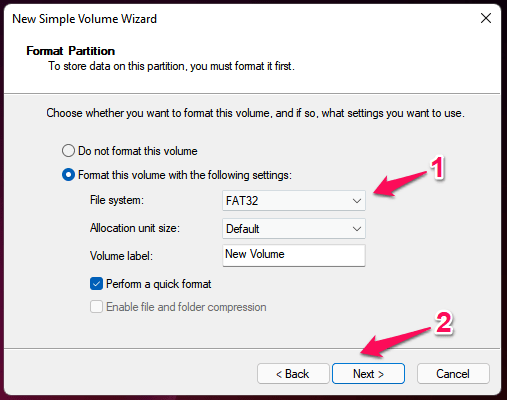
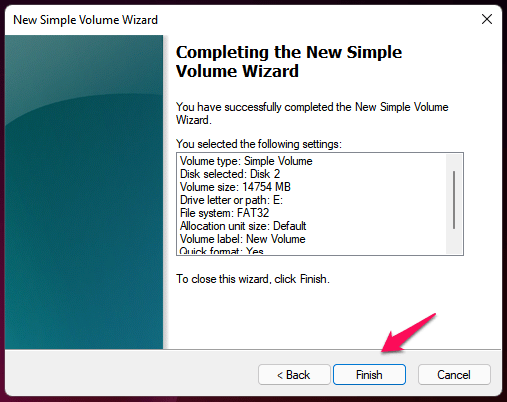
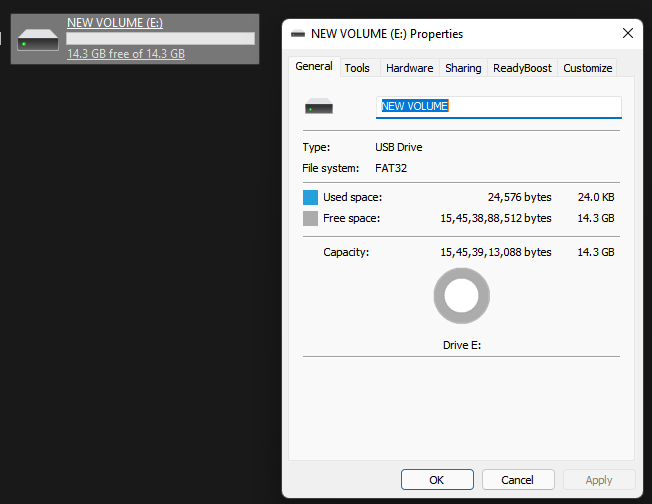
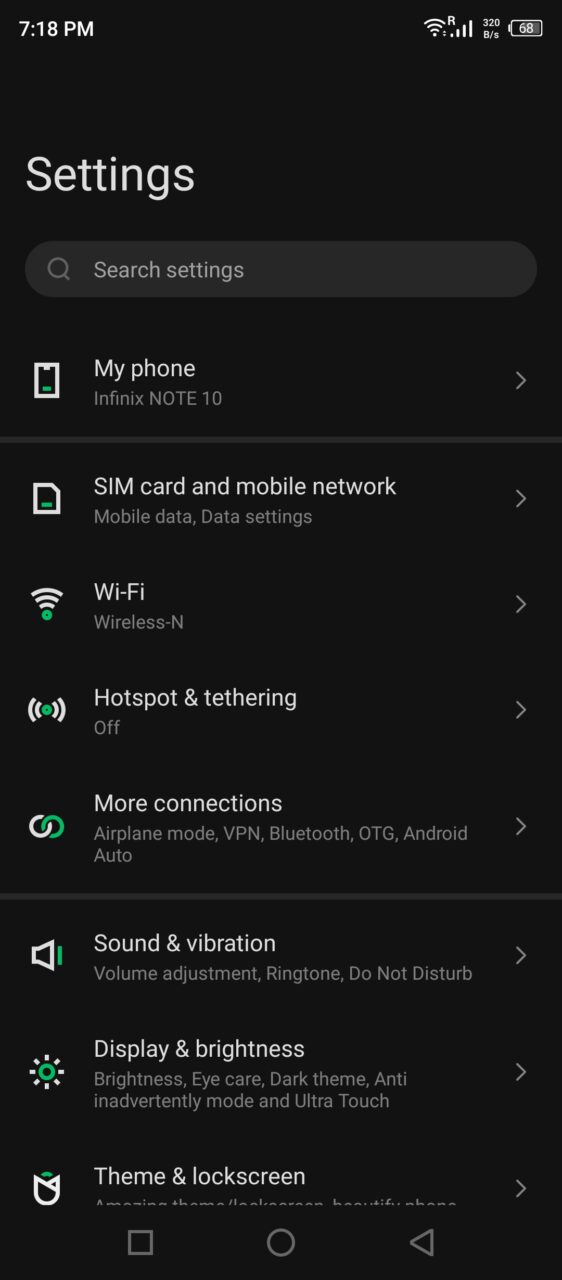
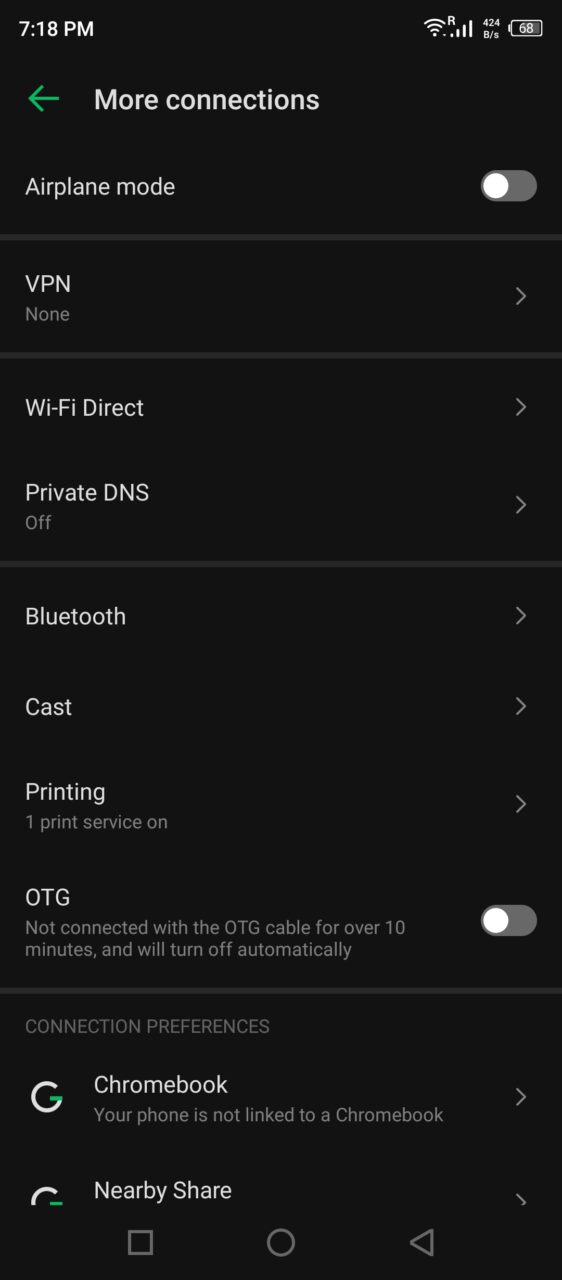
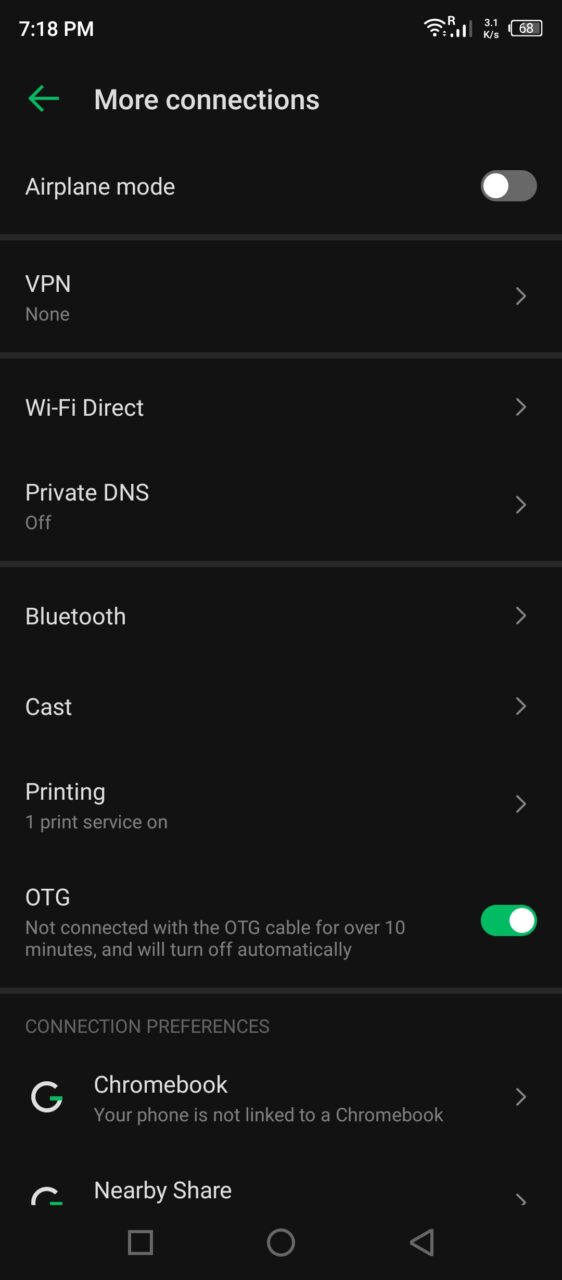
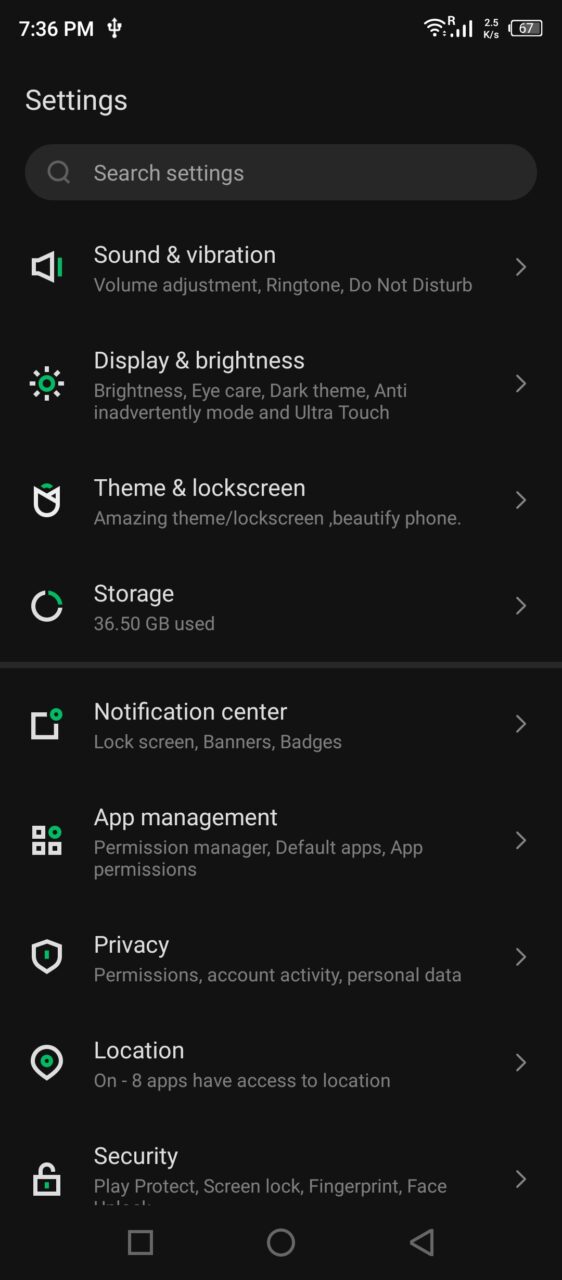
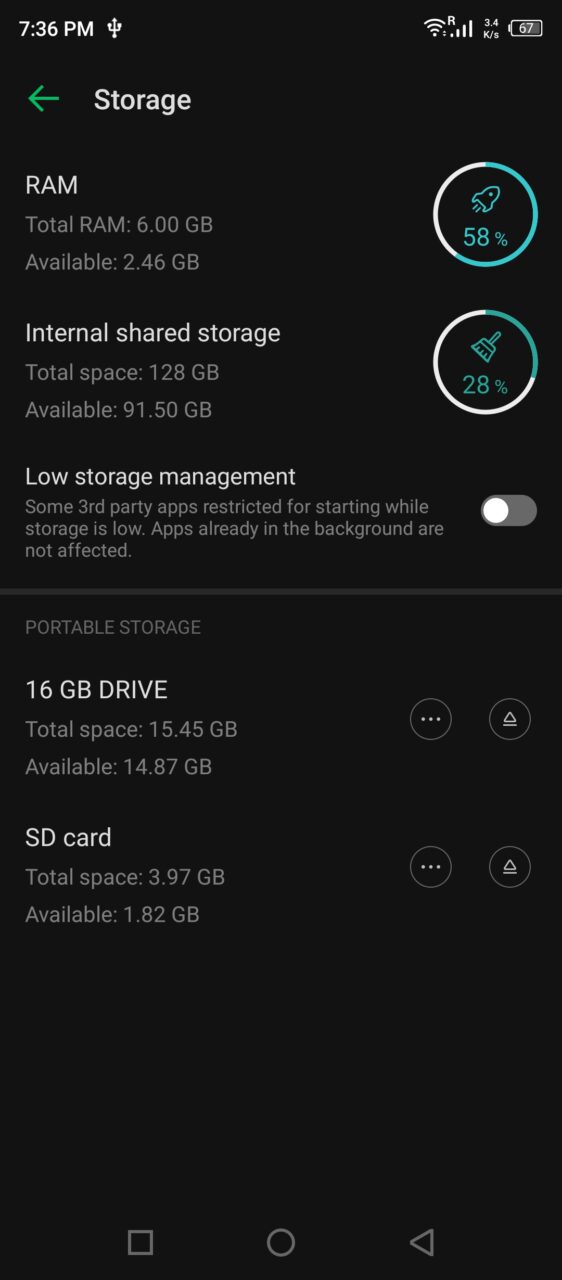
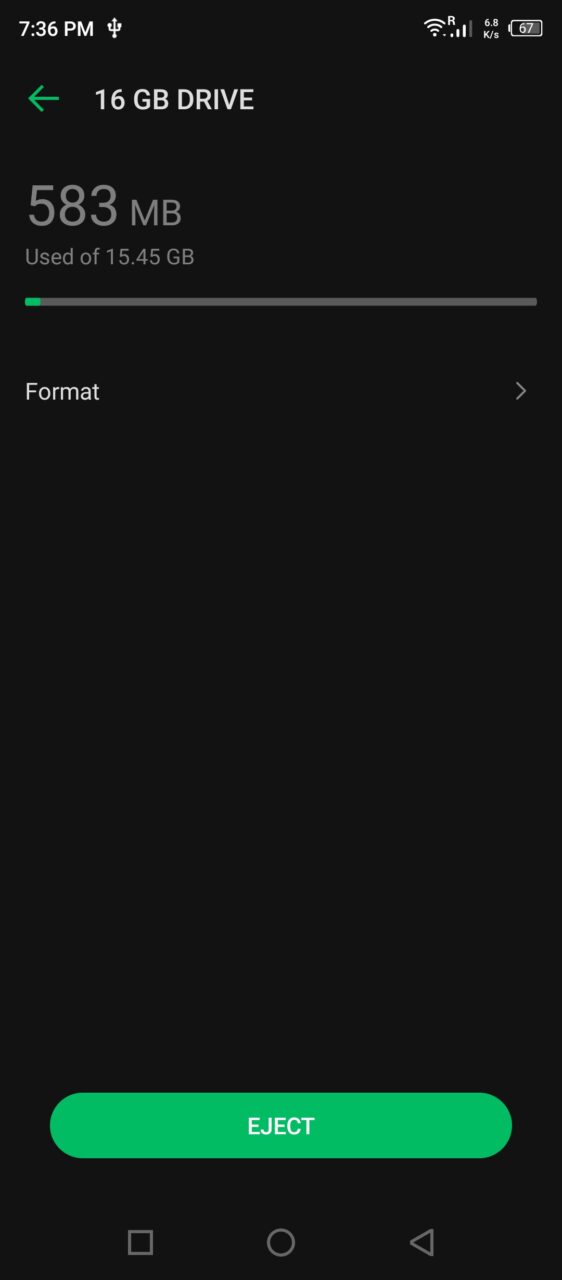
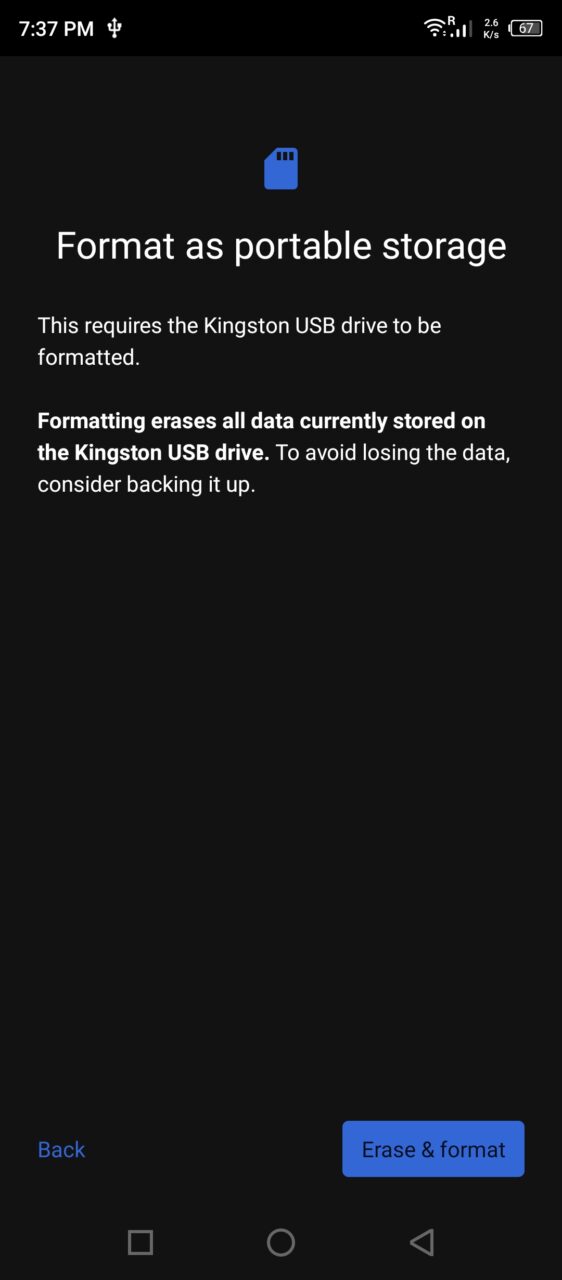
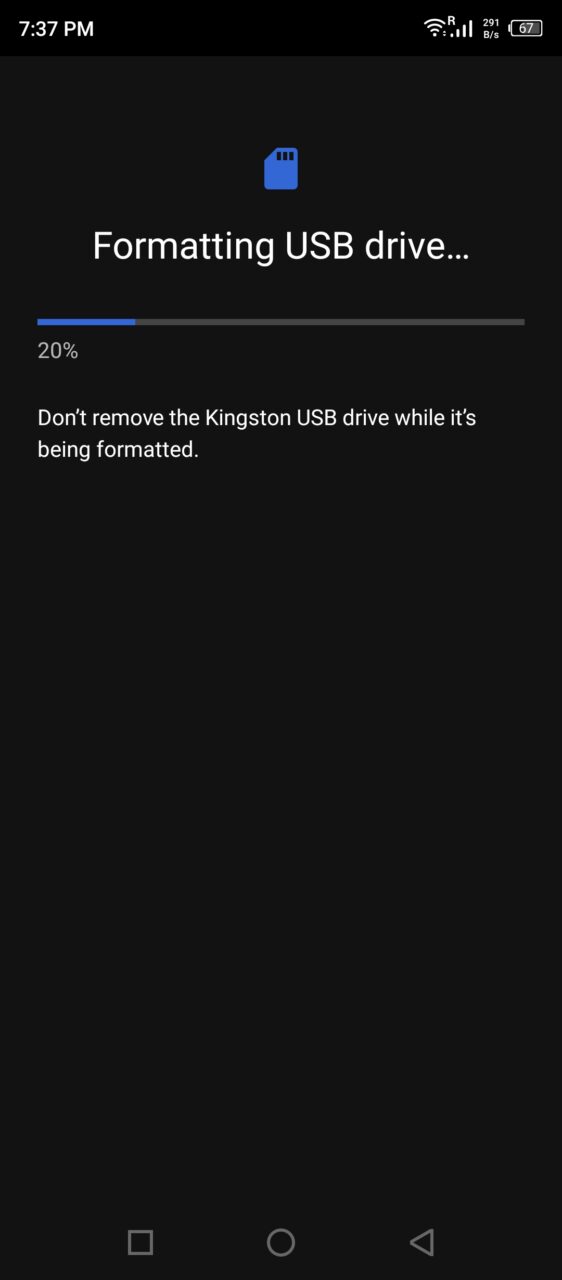
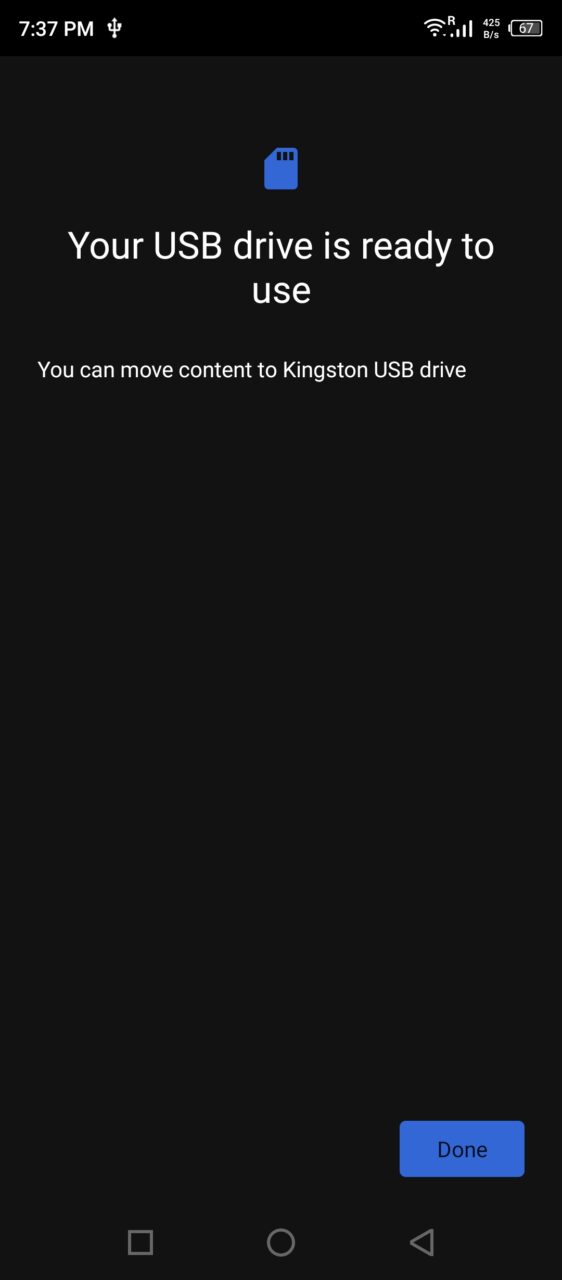
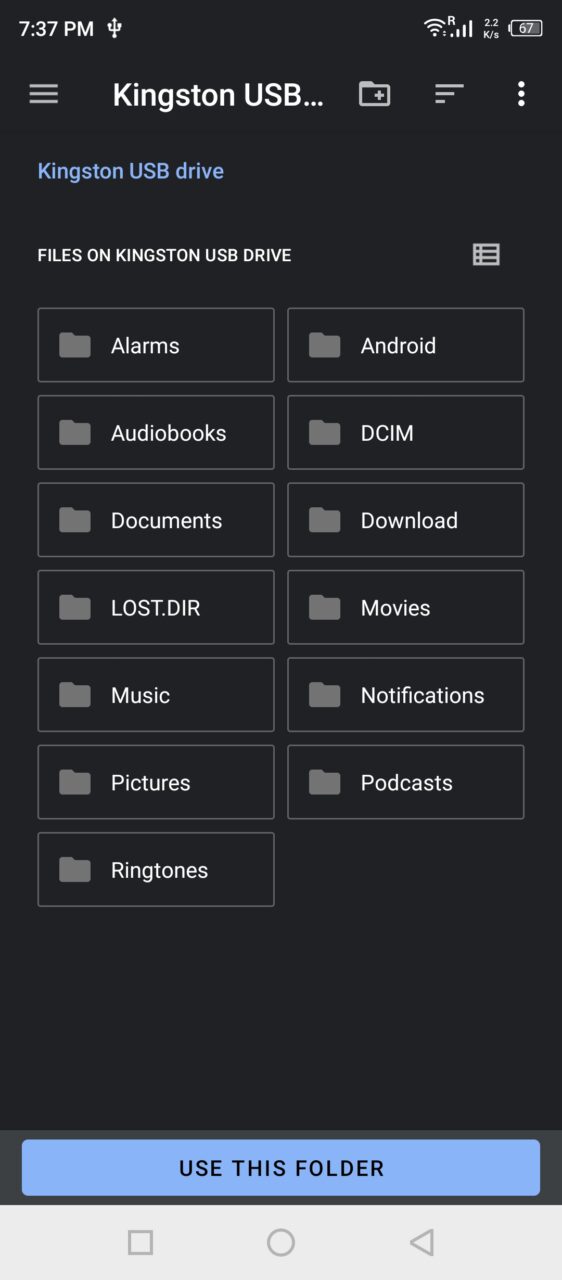
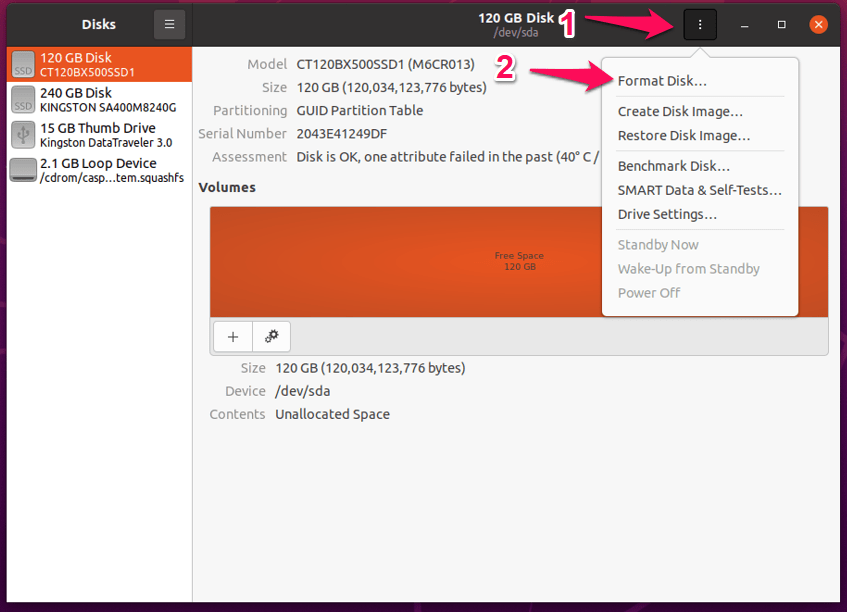
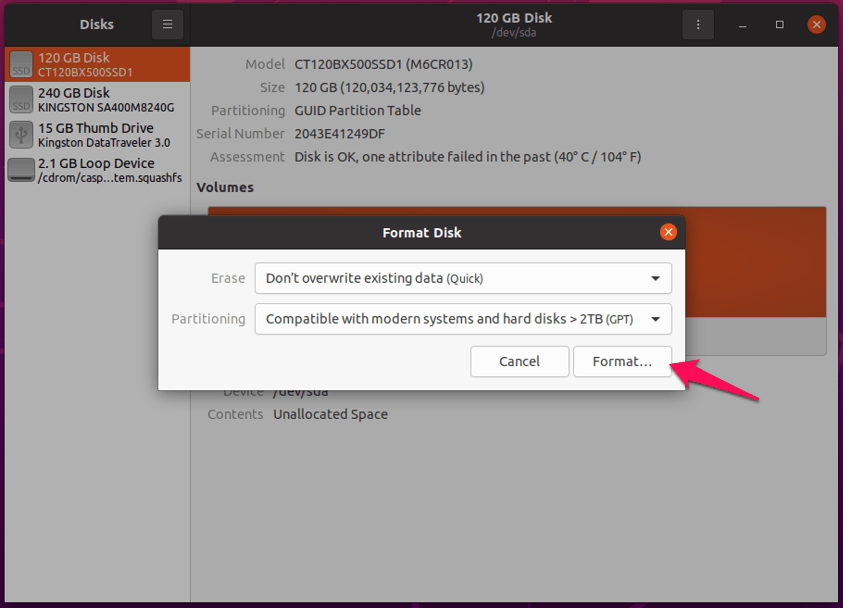
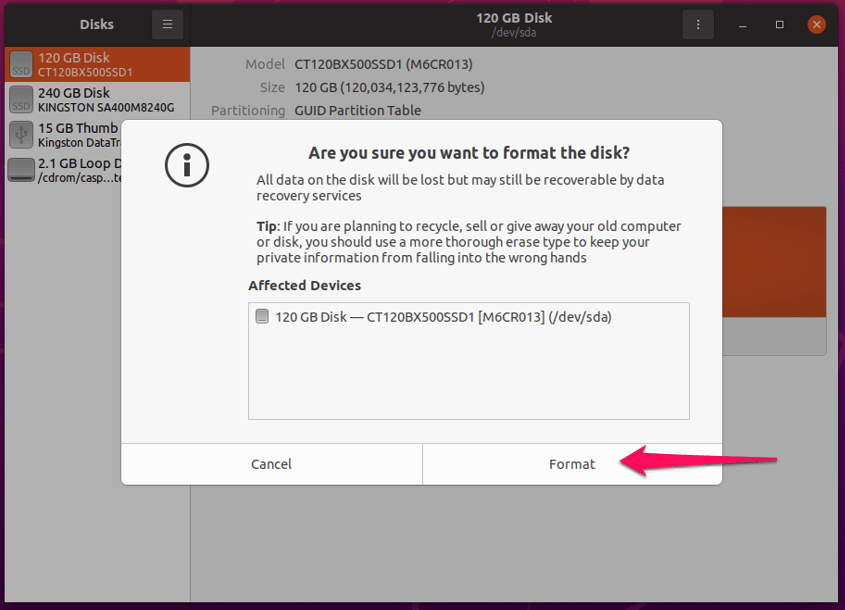
![]()