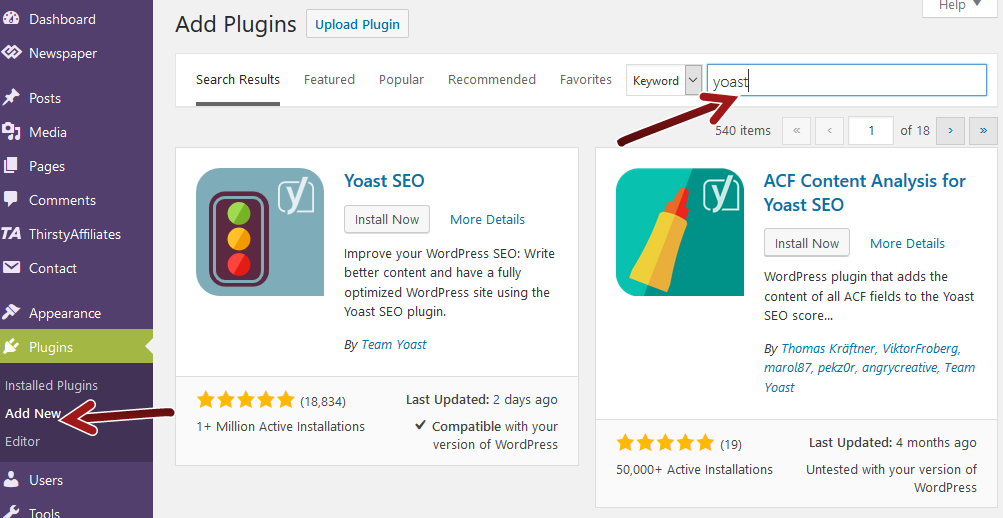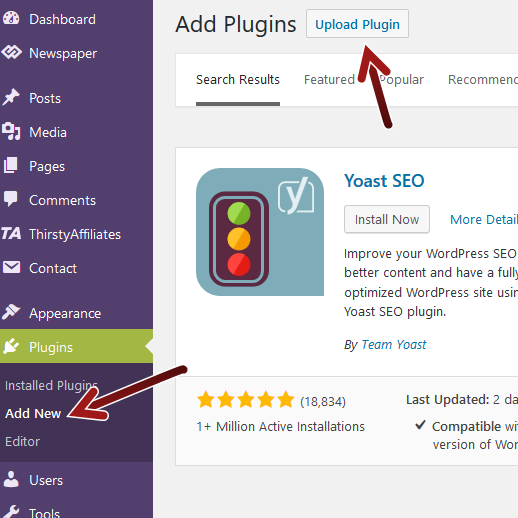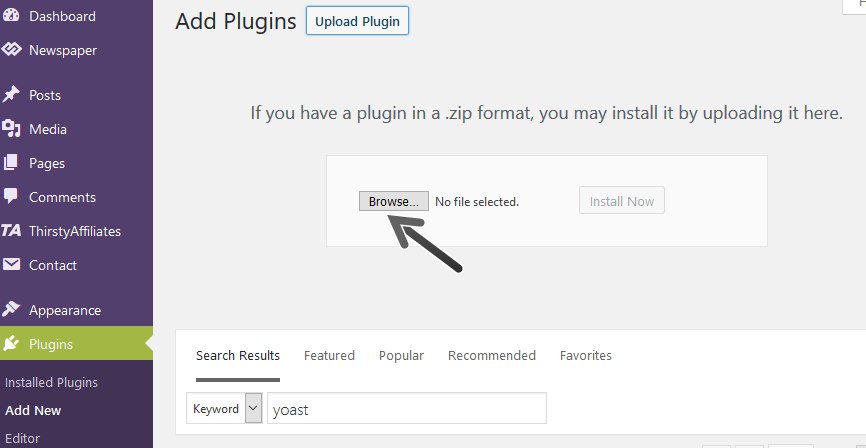In simple words, WordPress plugins are useful tools for WordPress website owners/bloggers. Using WordPress plugins, they can easily add new features and functionalities to their websites/blogs and satisfy the quickly increasing demands of visitors.
The WordPress CMS is used by both tech and non-tech individuals. There are many individuals, mainly non-tech persons, who don’t know how to install and activate WordPress plugins. So, in this article, we will discuss different ways of installing and activating WordPress plugins. Let’s embark on the journey. Important Note: Many WordPress.com users often state that they don’t see popular plugins as their website dashboard. It happens because when they use the free version of the CMS which has some limitations. If this is a case of you, just choose a Business Plan. If your website is created with WordPress.org, you can download any plugin without any fuss.
1. Install A WordPress Plugin from Scratch
It is perhaps the easiest and fastest and most reliable way to install a WordPress plugin on your website. Just go to the Admin area of your website, click on Plugins » Add New.
In the search bar (shown in the screenshot), type the name of the plugin you want to install. If you don’t know the name of a specific plugin, search it on Google to get a valid suggestion. For example- if you want to install an SEO plugin, just type its “WordPress SEO Plugins” in the search bar. You will get several results. Just choose a specific link and click on install now to start the installation of the selected plugin. Once the plugin is installed completely on your website, just click on the activate link on your WordPress site. The plugin will get activated within a few minutes. The biggest disadvantage of this method is that you can download only free plugins listed in the official WordPress plugin directory. Note: It is recommended that you must install only those WordPress plugins on your website that are compatible with the latest versions of WordPress. This will help you to avoid problems with future updates. In case, you don’t find the desired plugin on the WordPress plugin directory, get it from a WordPress Plugin Development company in exchange for a few bucks only.
2. To Install a WordPress Plugin Manually by Downloading ZIP-Archive
When a purchase a Premium Plugin, or download it from the developer’s site, you get a ZIP-archive with it. Now, go to the plugin management interface in your WordPress website- Plugins-Add a new one.
Now, choose the plugin you have already downloaded from your website and upload it to your website.
As soon as the plugin installation is completed, just activate it.
Self Hosted WordPress Hosting Choices for You 10 Best WordPress Plugins
What Should You Do If Plugin Downloading Fails?
On several occasions, the plugin download fails. If this is a situation with you, go through the documentation provided in ZIP-archive. This will help you to find the error and remove that easily. If you are not able to do that yourself, take the help of a professional WordPress plugin expert. If you are able to understand the error message, extract the archive and find in it a ZIP-archive by name or terms that coincide with the name of your plugin. After that, try downloading the embedded ZIP archive. The plugin installation problem will vanish spontaneously.
3. To Install a WordPress Manually Via an FTP
This method can be used when you have to install and activate a WordPress plugin stored in a .zip archive. There are many WordPress website owners who use this method when they have to shift their website from a local server to a dedicated hosting server. To install a plugin via an FTP, you must-
Go to the directory of your site files via FTP, Open the plugin folder, which lies in WP-content\plugins, Download the unzipped folder from the computer and upload that to the server and Go to the Plugins section from the admin panel of your website and activate the downloaded plugin.
Final Remarks
The use of WordPress plugins is increasing with each passing day. Some individuals love to use free plugins while some others go for the premium options. By following the above-mentioned steps, you can easily download and activate both free and premium WordPress plugins easily and effortlessly. If you don’t find a suitable plugin as per your needs, you can ask a Custom WordPress Development Company to create the specific WP plugin for you.