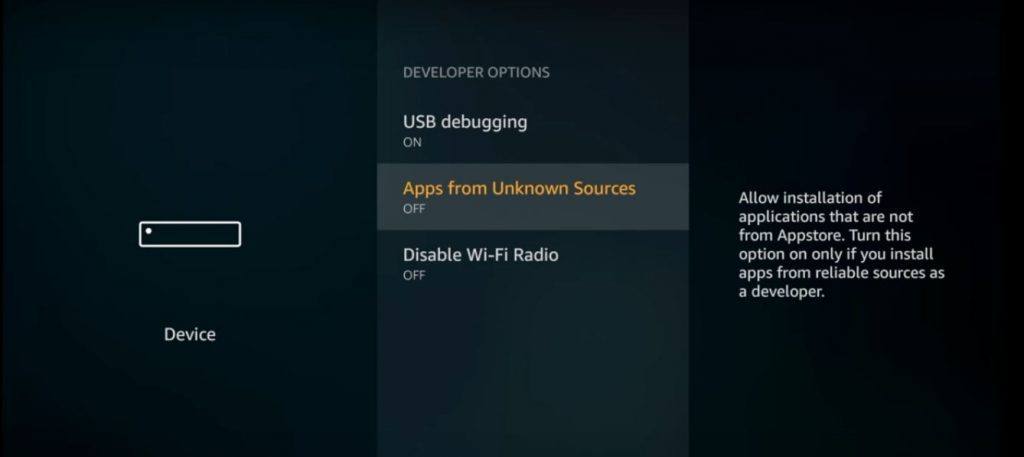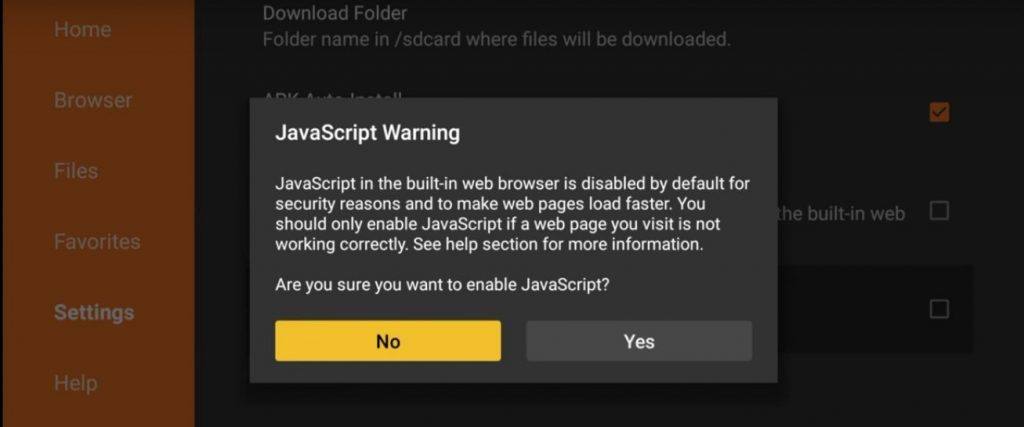What is Showbox?
Showbox is by far the most popular online streaming app thanks to its smooth UI and easy navigation. Showbox is most talked online streaming App having many features offering to the user without any cost. Features of Showbox:
Showbox app doesn’t require you to have a login account.There are no annoying Ads.Support HD quality and also allows all other resolution viewing.Subtitles are available for a greater experience.You can filter the movies by Genre, Year, Rating and type.The interface is user-friendly and easy to use.You can even download the movies and watch them later.
Showbox app has an extensive library of movies, TV shows and music which are updated regularly. As you can expect the app is not available on the App Store, given the Google’s Policies & Conditions. But many times the app shows up in App Store so it is better to search for the app.
ShowBox HD – Steps to Install on Firestick and Fire TV
Here are the simple steps to download and install the Showbox App on Fire Tv and Firestick. Step 1. Open Fire TV Home Page. Step 2. Go to Settings. Step 3. Under settings select the option Device and then to Developer Options. Step 4. In Developer Options, Turn On the Apps from Unknown Sources. Settings If you wish you can also Turn ON the ADB Debugging in Under Developers Option. Step 5. Now go back to the home screen, open search option and search for Downloader. (You can download Downloader from Store) Fire TV Unkown Sources from Developers Option Step 6. Open the Downloader Page, go to settings and enable the JavaScript. Open Downloader Step 7. Now open Downloader Homepage and type in the URL. Enable JavaScript in Downloader Settings https://tinyurl.com/y7gmwtj3 Step 8. Click on the Download Link to download the ShowBox Apk App. Install the App on your Fire Console. Now enjoy movies and TV shows right on your TV without any account or subscription fees.
Is ShowBox Legal? Should I Download it?
The legality of the ShowBox HD App depends on your country and also on the material being presented. The App streams movies and TV Shows from Torrents sites and other sources not accepted by studios. Downloading or streaming copyrighted material that you don’t own without permission or paying for it is illegal. There are many alternatives which you can try to gain access to a large amount of media library. You are downloading the file at your discretion and we are not affiliated with the App or its content in any form. In many countries, there is no regulation on Mobile Streaming. Check your local jurisdictions for more detail. Many unauthorised streaming services like Pheonix for Kodi and PopcornFlix where shut down due to lawsuits (though they later returned with a different name). The ShowBox is no different but as I said it does not host any content by its own, this is where it works a little different making it less vulnerable for the lawsuits. The App is in a “non-clear” legal area and could be affected at any time. The App has some legal content too, but much of the programming is labelled as copyright infringement. Basically, the App provides copyrighted material without any authorisation, thus violating the laws.
Will it Cause me Any Trouble?
Streaming illegal content is, of course, a punishable offence. But rules vary from country to country, some states have a very stern legislations while some may have nominal laws. Generally, the government attacks the publishers of the App in an attempt to pull out the root cause.
How to Be Safe?
Said that the App has a lot of programming with copyright infringement under its hood, you may be under the scanner by your government for streaming the content which is not bided by the law. But looking at the nature of the App, there may be very few who could resist themselves from the ShowBox. You can stream safely by using a VPN service. There are a number of VPN Apps and services covering all types of devices.
Will ShowBox Ever Shut Down?
Yes! But not completely. If someone files a lawsuit than of course the Showbox TV will lose the battle very plain. Google and other search engines may be forced to remove the Content from its results. Even the government may impose the restriction on the Sites. But we know the internet is a big place which cannot be controlled. And the App for sure will boomerang back with different name and logo, again serving millions of users.
Fix Any Error with the App on Firestick and Fire TV
App Not Working | Force Close
Go Settings → Applications → Manage Installed Applications from the Fire TV menu. Select the Showbox App from the list. You can also check if the App has all the permissions needed for its normal working (Gen 3 and above) Go to Settings → Applications → Manage Applications (Look for the App) → Grant all the Permissions.
Audio Issues with the App
If the video is inaudible than try the following to fix the issue.
If Fire TV device is connected to an A/V receiver, make sure the receiver is ONYou can also Turn OFF the Dolby Digital Plus. Just go to Settings → Display & Sounds → Audio from the Fire TV menu.If you’re using an HDMI cable to connect your Fire TV device to your TV, unplug it and then reconnect or may need to try a different HDMI cable.
Conclusion: With the method above you can install ShowBox App on Fire TV & Firestick easily and access free movies online on your big screen TV. I hope the post was helpful. Do comment below for any assistance or support if needed. If you’ve any thoughts on Install ShowBox App On Firestick and Fire TV, then feel free to drop in below comment box. Also, please subscribe to our DigitBin YouTube channel for videos tutorials. Cheers!
10 Best Free Live TV Apps for Firestick Best Alternatives to Kodi for Android (Movies+TV Shows+Live TV) 20 Best Torrent Sites to Download Anime
Comment * Name * Email *