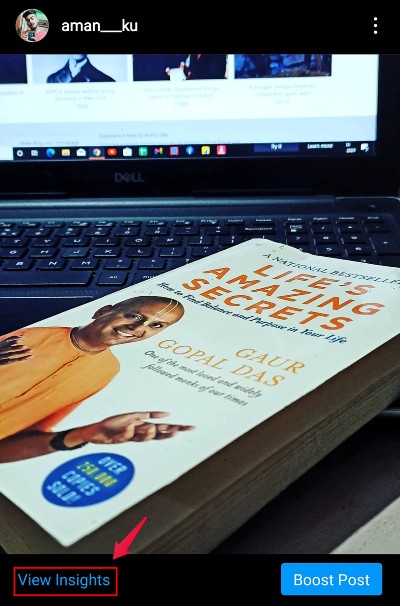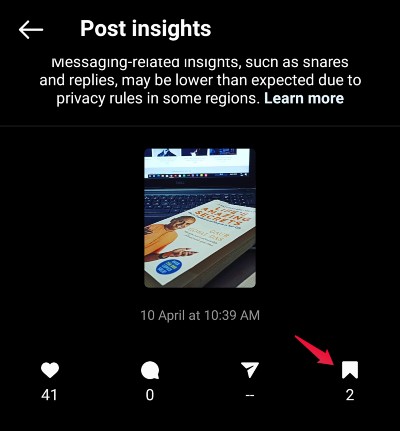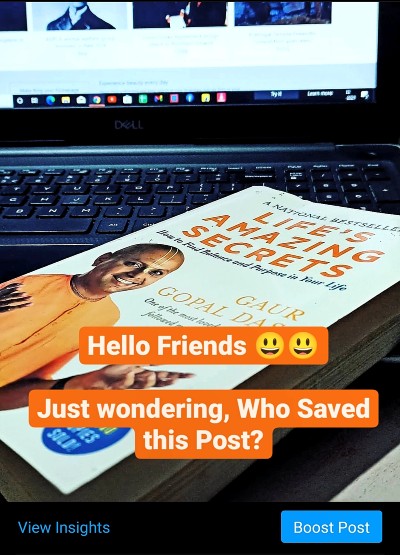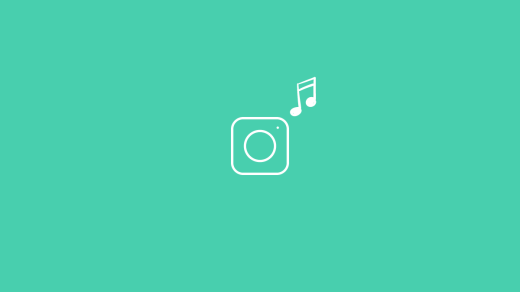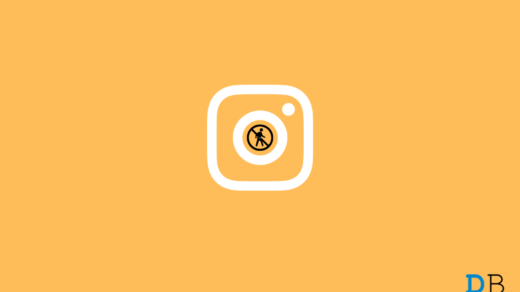If you also want to know who has secretly added your post to their collection, then this is the place where you need to be. So, without any further ado, let’s get into our guide on how to see who saved your Instagram post.
Does Instagram Send Notifications of Who Saved Your Posts?
We will be direct with you, Instagram doesn’t send any notification of who saved your post, nor is there any official method to find out the answer. But thankfully, there are a couple of workarounds that you can do to get the work done. Although it will not exactly let you know who saved your Instagram post, But it will help you know how many times your Instagram post has been saved.
How Many Times Has Your Instagram Post Been Saved?
To know how many times your post has been saved, you must convert your normal Instagram profile to a business account. To do so, here are the steps you need to follow.
That’s it. You have converted your profile to a business account. If you are serious about the business account, you can continue by adding more details. Otherwise, tap on the cross icon present at the top right corner and you are good to go.
Now that you have converted your Instagram profile to a business account, it’s time to find out how many times your post has been saved. To do so, follow the below-mentioned steps.
That’s it. On the follow-up page, you will see all the information regarding that particular post. From likes, comments, shares, to how many times the post has been saved, you can see everything. For your information, the icon marked in the below-mentioned picture indicates how many times the post has been saved. In my case, it’s “2”.
Ask Your Followers Who Saved a Particular Post
As mentioned, there isn’t any official method to find out who saved your Instagram post, but you can follow this workaround to get the job done. Instagram stories are one of the best ways to interact with your followers. And we will be using it to find out who is secretly saving your Instagram posts. So, here’s what you need to do.
If you are lucky enough, the person who has saved the post will reply to your story. Otherwise, you will have to settle by only knowing how many times your post has been saved.
Final Words
So, this was all about how to know who saved an Instagram post. Let us know in the comments whether you got the reply to your posted story or not. If you’ve any thoughts on How to Know Who Saved Your Instagram Post?, then feel free to drop in below comment box. Also, please subscribe to our DigitBin YouTube channel for videos tutorials. Cheers!
Instagram Music Search Not Working: How to Fix! How To View Instagram Photos and Stories Without Account? Instagram Action Blocked Message: How To Fix
Comment * Name * Email *
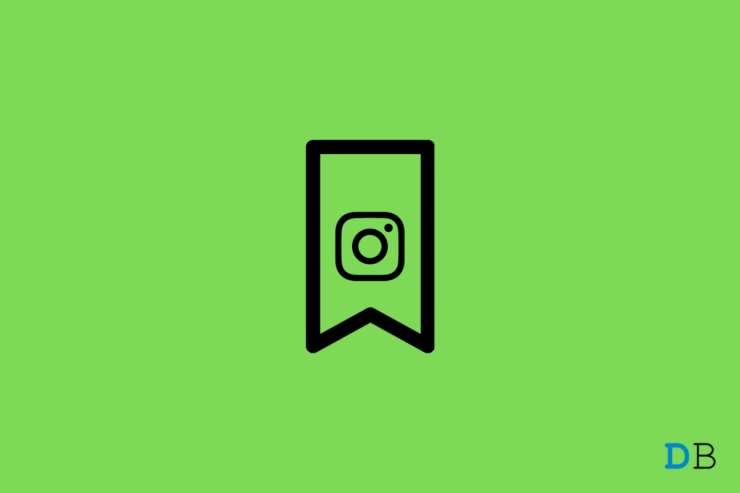
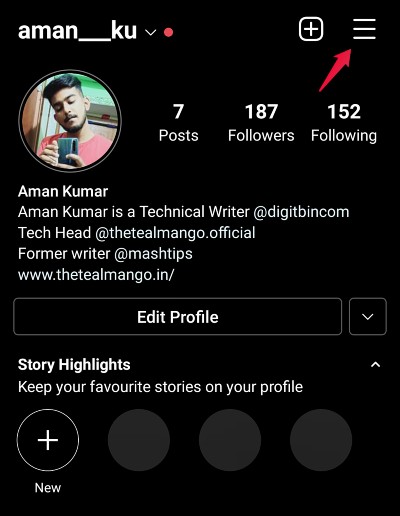
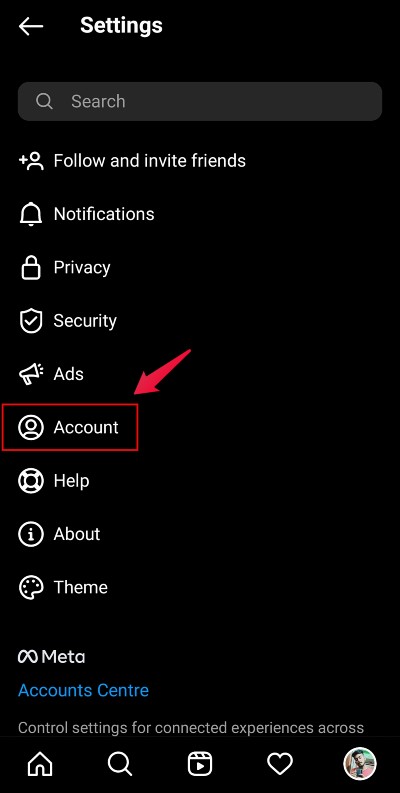
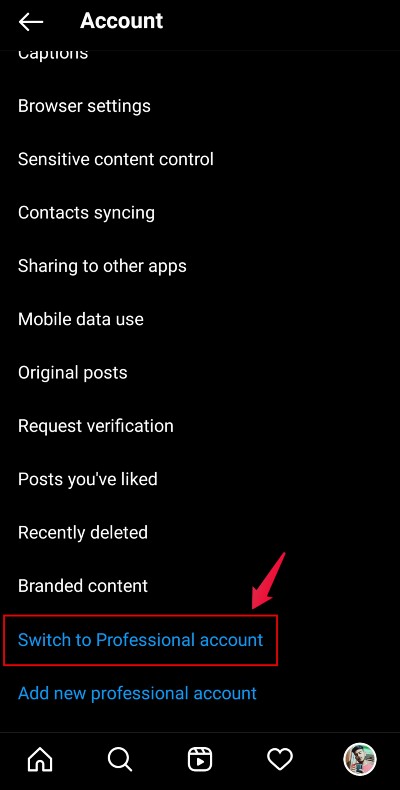
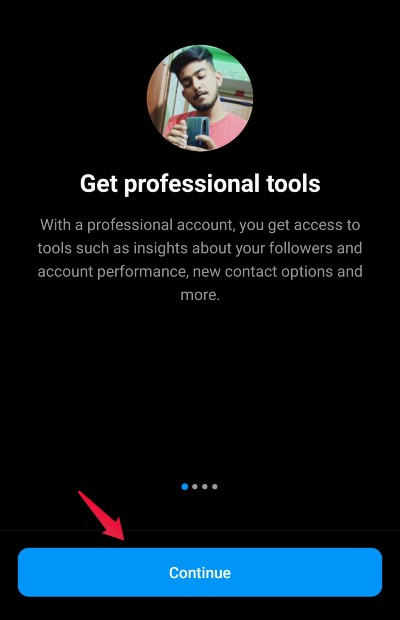
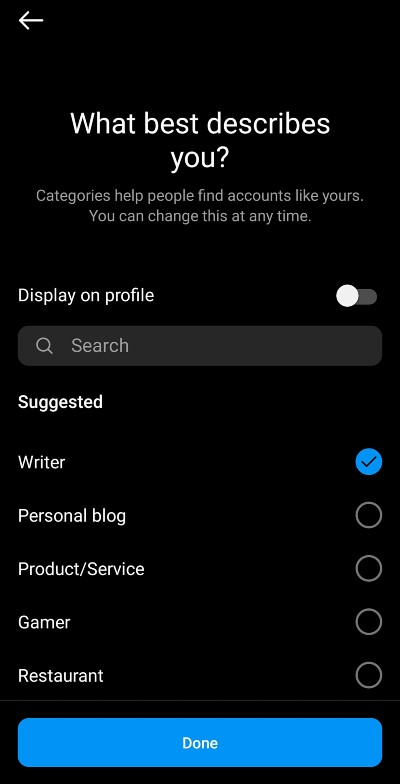
![]()