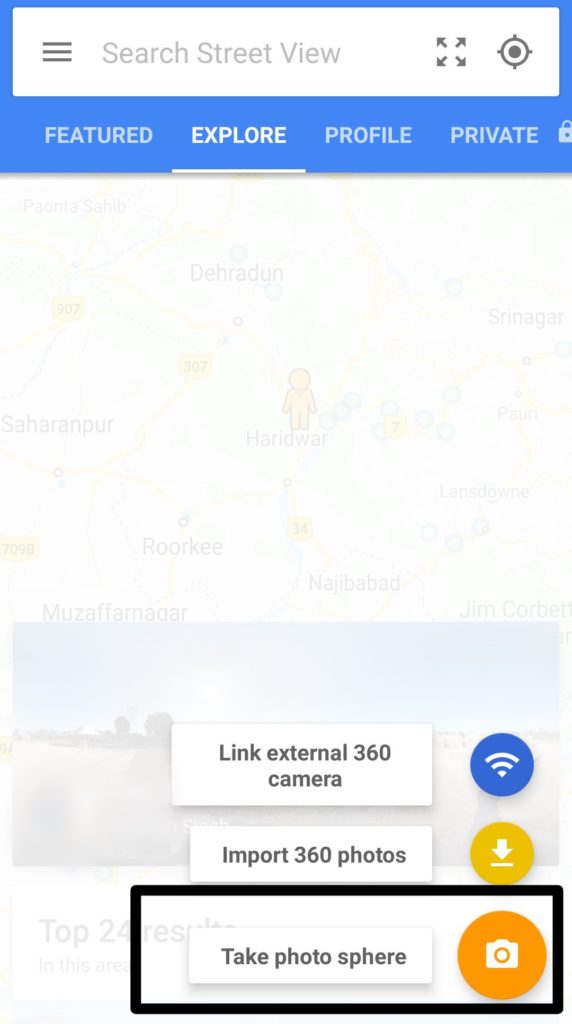Well, you can take 360-degree photos from Android and iOS devices easily. In this article, we are going to show you some methods to take 360-degree photos from Android or iOS devices.
Take 360-Degree Photos from Android and iOS Devices
There are a lot of individual apps available for Android and iOS separately to capture some really cool 360-degree panorama and the simplest one that works on both is the Google Street View app.
Using Google Street View App
Step 1: Download the Google Street View app on your Android or iOS device and complete the signup process. Now go to the location where you want to take the 360-degree shot. Step 2: In the bottom-right of the app, you will see a camera icon, click on it. Step 3: Now select ‘Take photo sphere’ from the options. Step 4: You will be taken to the camera screen and the app will guide you to complete the process. Just stand still, capture and complete all the orange circles, when you hit all circles and reach the final dot, click on the white button at the middle of the screen. Step 5: Once you press the white button, you will be taken to the home screen and the app will stitch all the images to make it a 360-degree photo. Step 6: Android users can access the 360 images directly in the Gallery and iOS users will have to press on the “Private Share” tab and then, press the “Save to device” option. That’s it and you are all set. Just make sure that you stand very still and patiently capture all the images so that your final shot is very clean.
Using 360 Camera Apps
By now you must have known that it is not just very easy to click a 360-degree photo. Thankfully, there are some really cool 360 camera apps for Android and iOS that will help you for sure.
Panorama 360 (Android/iOS)
Panorama 360 is available for both Android and iOS and lets you take some really cool 360-degree photos. You can embed your photos to your website, upload them on Facebook and other social media platforms, and the paid version will also let you capture shots in HD. It is a very cool app to take 360-degree photos.
Photaf Panorama (Android)
This app is quite advanced as it uses the camera’s orientation sensor to detect angles and create a seamless 360-degree photo. It has automatic image stitching, and you can also share the images on Facebook. The paid Pro version also brings HD support live-wallpaper creation feature and an ad-free interface.
360 Panorama (iOS)
The 360 Panorama app just transforms your iOS device into a 360-degree camera and you can do all sorts of stuff with your 360-degree photos. The whole app is actually quite cool. So, these were some of the apps and methods by which you can take 360-degree photos from Android and iOS devices, do try them and let us know. Read More About
How to Customize Notification Bar in Android [Non-Root]How to Download Instagram DP on Phone or PCHow To Change The Punch-Hole Camera To Battery Indicator