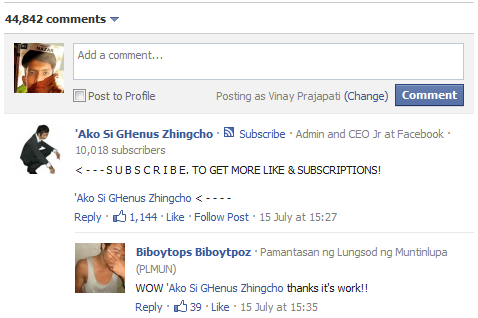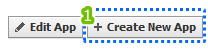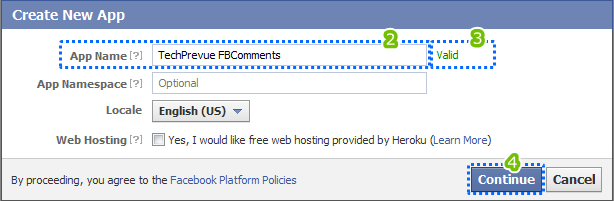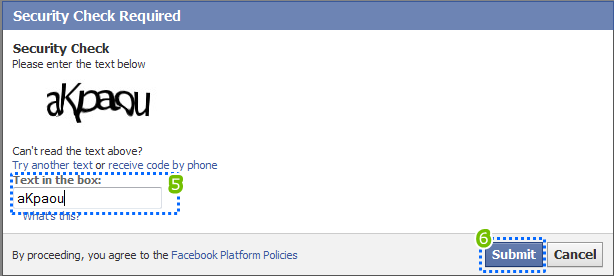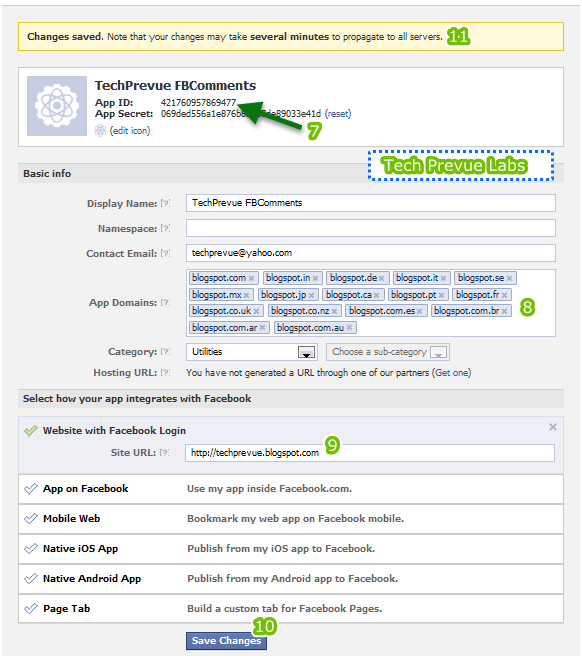Note: I suggest you take a backup of your Blogger template. Because after implementing this comments system your old comments will disappear from your blog.
Steps to Install Facebook Comment System on Blogspot Google Blogger
- Go to Facebook Developer Page [https://developers.facebook.com/apps/]
- Then click on + Create New App.
- Now fill a valid App Name and click on Continue.
- Fill Captcha Code and click on Submit Button.
- Now you’ll get App ID.
- Below under Basic info opposite to App Domains fill 17 Blogger’s country-specific domains.
blogspot.com blogspot.ae blogspot.mx blogspot.in blogspot.pt blogspot.jp blogspot.ca blogspot.de blogspot.it blogspot.fr blogspot.se blogspot.co.uk blogspot.co.nz blogspot.com.es blogspot.com.br blogspot.com.ar blogspot.com.au
- Now under ‘Select how your app integrates with Facebook‘ you’ll find ‘Website with Facebook Login‘ and ‘Site URL:‘ please fill your blog URL here.
- At last click on the ‘Save Changes‘ button to save app settings.
- Now prepare Application and Moderator Meta Tags. Example –
- Go to Blogger Dashboard ¬> Select Blog ¬> Go to Template tab ¬> Click on EDIT HTML 11. And underpaste above meta tag as following Note: Without using this meta tag you will not be able to moderate Facebook Comments. And MUST change ADMIN-NAME and APP-ID with correct values.
- Now in your blog’s template try to find one of the following code If unable to find both of the codes then search for the following code
- And Paste the following given code just below. Must change App-ID
- In this code, variable “data-num-posts” is a number of comments and the default value is 10 and data-width with value 470 Comment form width. You may change both variables as per your blog design.
Disable the Blogger Comment System
If you want to disable Blogger default comment system then please following steps:
- Go to Blogger Dashboard and select Blog 2. Switch to the Settings tab 3. Then click on Posts and Comments tab 4. And see opposite to Comment Location and select Hide option from DropDown 5. Finally, click on the Orange color Save Settings button given on the upper left side. I believe you’ll be able to use this great comment system on your blog. If you still have any query please communicate with your comments.