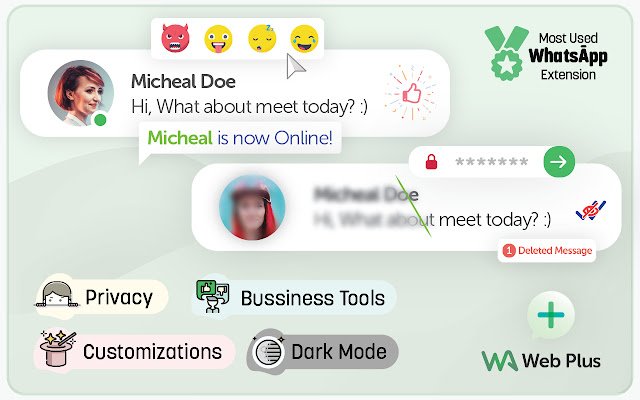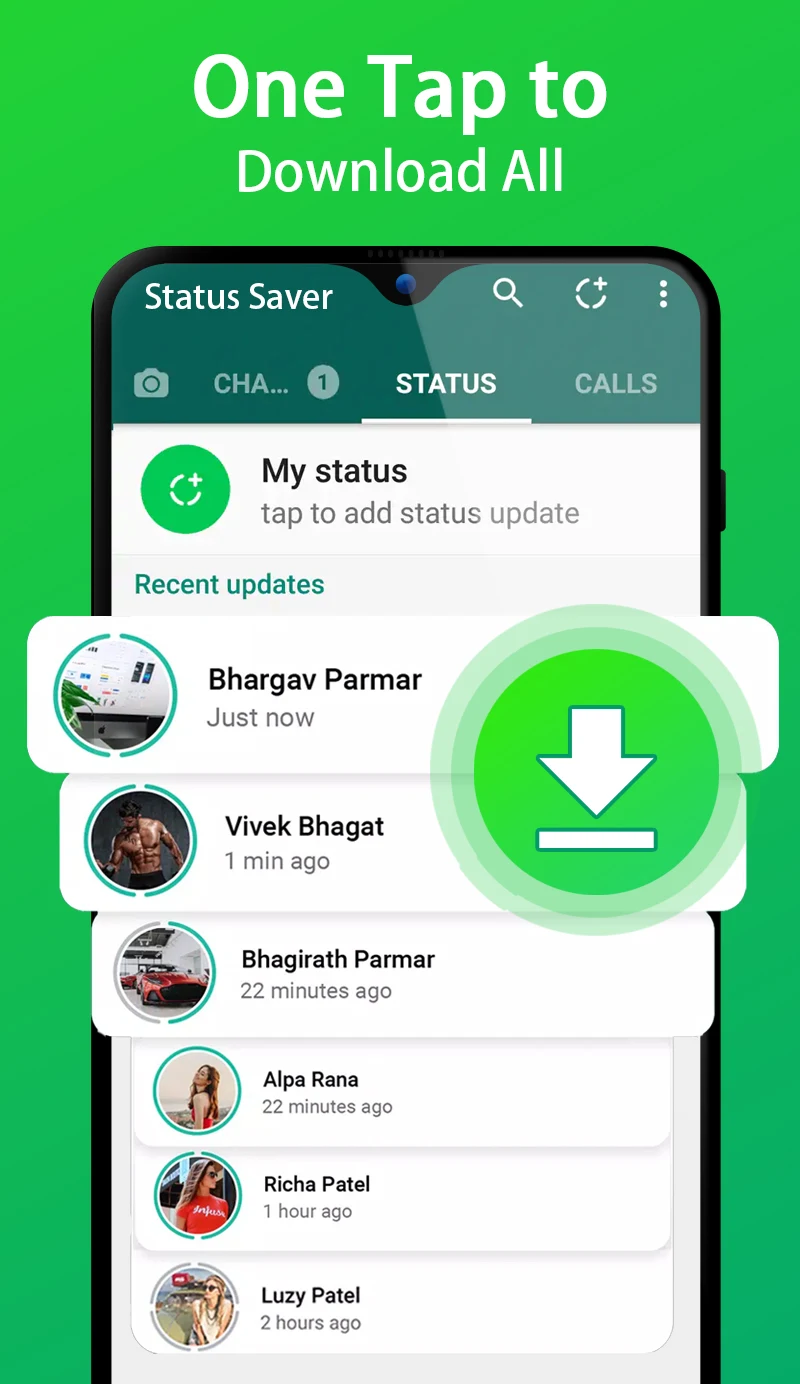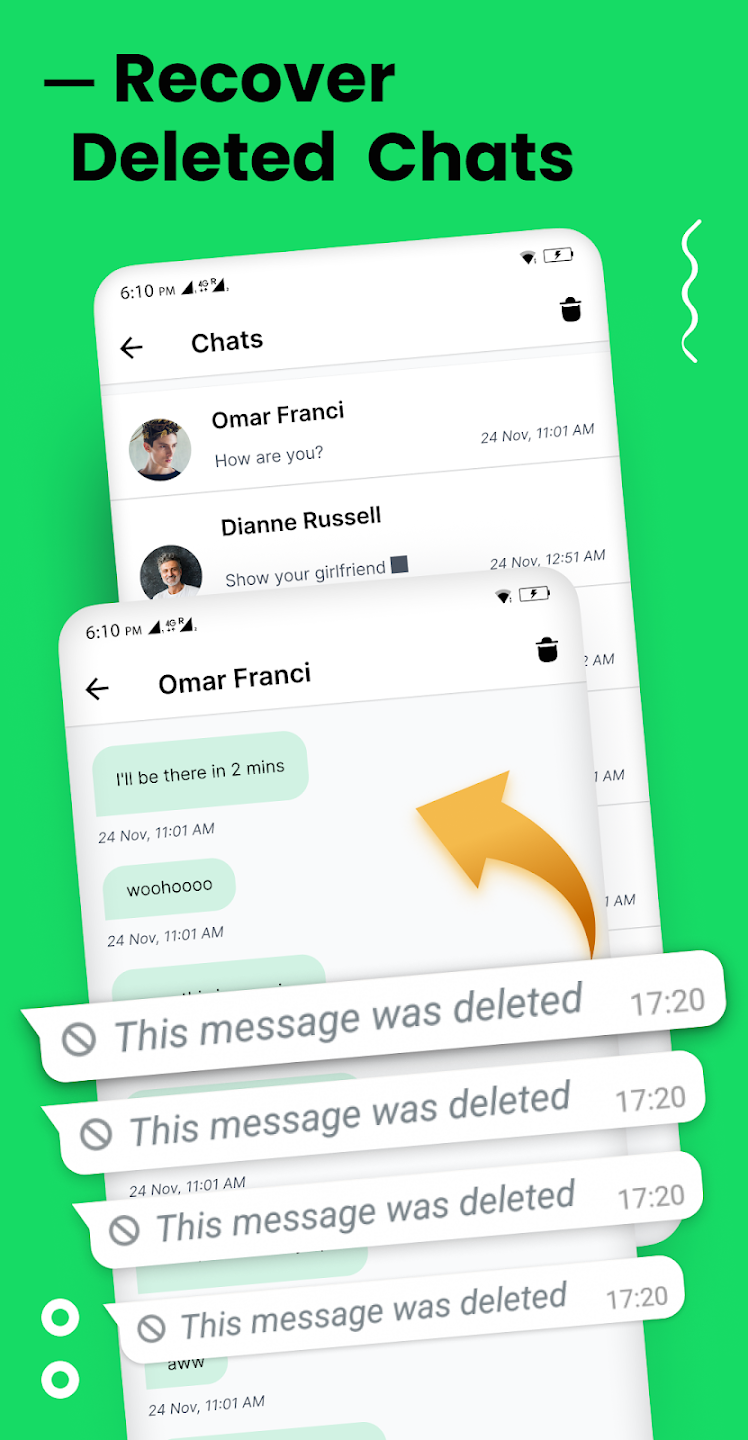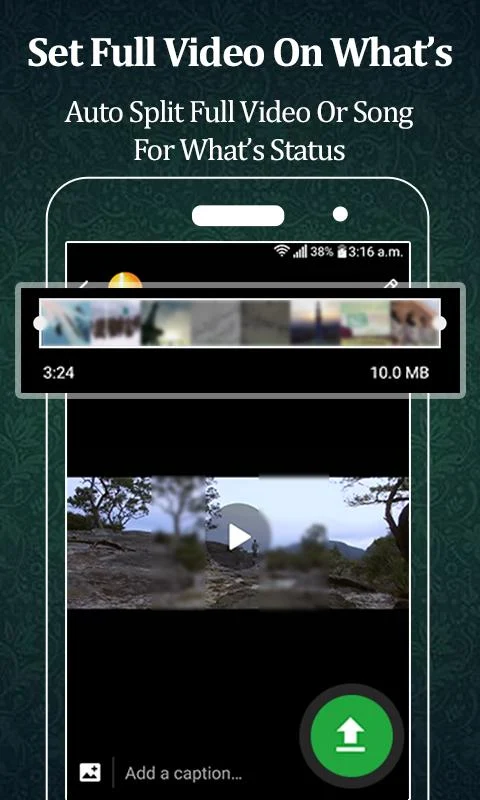Have you ever thought about hiding your online status on WhatsApp from your friends and family? If you have, then you might have also searched about how to do it on the internet. WhatsApp Plus is a modified version of WhatsApp with many more features, including hiding online status. Since this is a modified version of WhatsApp, it is unofficial, and WhatsApp doesn’t want its users to use this unofficial distribution of the app.
Ways to WhatsApp Plus Features Without Getting Banned
WhatsApp plus has many features which the original WhatsApp doesn’t have, but, by using WhatsApp plus, you are compromising your privacy. Since WhatsApp plus is unofficial, we cannot say if the developer maintains our privacy or not. So it is not a good idea to use such modified WhatsApp plus apps.
WhatsApp Plus Features
As we discussed, WhatsApp plus has many features that the original WhatsApp doesn’t. All the features which make WhatsApp plus useful are below:
Theme Facility – You can use multiple themes, and the whole UI is customizable.Hiding Options – You can hide your online status from any person or group.Large File-sharing – You can share large files on WhatsApp plus, which was not possible on official WhatsApp.Auto-Reply – The auto-reply is one of the best features of WhatsApp plus.Fonts – Fonts can be changed in WhatsApp plus.Download status – You can download the status of the other person from WhatsApp plus easily.
There are many more features of WhatsApp plus, but they are less useful.
How to Use WhatsApp plus without an Account Ban on PC?
Do you know that you can use all the WhatsApp Plus features on your PC easily? Yes, it is true. We have come across a Chrome/Edge extension that allows you to do that. There are many more features of that extension, as follows:
Restore deleted messages – You can restore deleted messages by using this Chrome/Edge extension.Lock WhatsApp screen – When you are not using your desktop, you can lock the screen so that no one will be able to use your WhatsApp.Hide Blue Ticks and Online Status – You can easily hide blue ticks and online status by using this extension. Hiding online status is one of the most used features.Upload Long Status – You can upload longer statuses using this extension. The usual limit is 30 seconds.
To download this extension, follow the steps below:
Open the Chrome Webstore and search WA Web Plus for WhatsApp.Click on the first result and then click on Add extension.You can add this extension on Chrome and Edge.After the Extension is installed, open your browser, then open WhatsApp.Now, click on the icon of the extension on the top right and then click on WA Web Plus for WhatsApp.You will be able to see many options. Select the features you want to use and click on OK.
Some other extensions which provide similar features:
WhatWeb PlusWhatsLogWhatsUp+ for WhatsApp ™WAPlus Sender – WA Message Web Sender
The above extensions are available for Chrome and Edge. You can install and start using them without any problem.
How to Use WhatsApp Plus without Account Ban on Android?
Unfortunately, you can not use WhatsApp plus without getting your account banned sooner or later. The main reason behind this is that WhatsApp Plus is not an official version of WhatsApp, and if WhatsApp notices that you are using an unofficial version, they can BAN you anytime. It is better to use some legal third-party apps which provide similar features. We have mentioned all such apps which provide you with certain features which are available on WhatsApp Plus. These apps are legal and available on the play store. You certainly won’t be banned from using these apps. The apps and their features are mentioned below:
1. WhatsApp Status Downloader
Using this app, you can easily download the status of any contact. To use this app, follow the below steps:
Launch Playstore and search ‘WhatsApp status saver‘.Download the first app and wait for it to install.Open WhatsApp status saver.You can view all the videos and images that were uploaded as statuses by your contacts.Click on any media to download it.
2. WhatsApp Deleted Messages Saver
This is technically a deleted messages saver. There is an app called ‘Recover Chat for WA’. This app can recover the messages deleted by the people you are chatting with. To use this app, follow the below steps:
Launch the play store and search ‘Recover Chat for WA’.Download the app and wait for it to install.Open the app and grant the permissions.Now, whenever someone deletes the message, you can see them inside this app.Photos, videos, and GIFs can also be recovered.
3. WhatsApp Long Status Uploader
You can usually upload status of only 30 seconds on the original WhatsApp. Using this app, you can upload longer statuses easily. To use this app, follow the below steps:
Launch the Playstore and search ‘Long Status Uploader‘.Download and wait for it to install.Open the app and click on upload status.You can split the video here.Now, you can upload long statuses easily.
Final Words
We hope that you understood how dangerous it is to use WhatsApp Plus or any other modded version of WhatsApp. We always recommend you use the official version of WhatsApp to maintain integrity and security. You can use most of the WhatsApp Plus features via third-party apps, which are above. If you’ve any thoughts on How to Use WhatsApp Plus Features without an Account Ban?, then feel free to drop in below comment box. Also, please subscribe to our DigitBin YouTube channel for videos tutorials. Cheers!
How to Screen Cast Android to Windows 10? Send WhatsApp Messages even if you are a ‘Blocked’ contact Best Ad Blockers for Android | Block Ads and Pop-Ups
Comment * Name * Email *