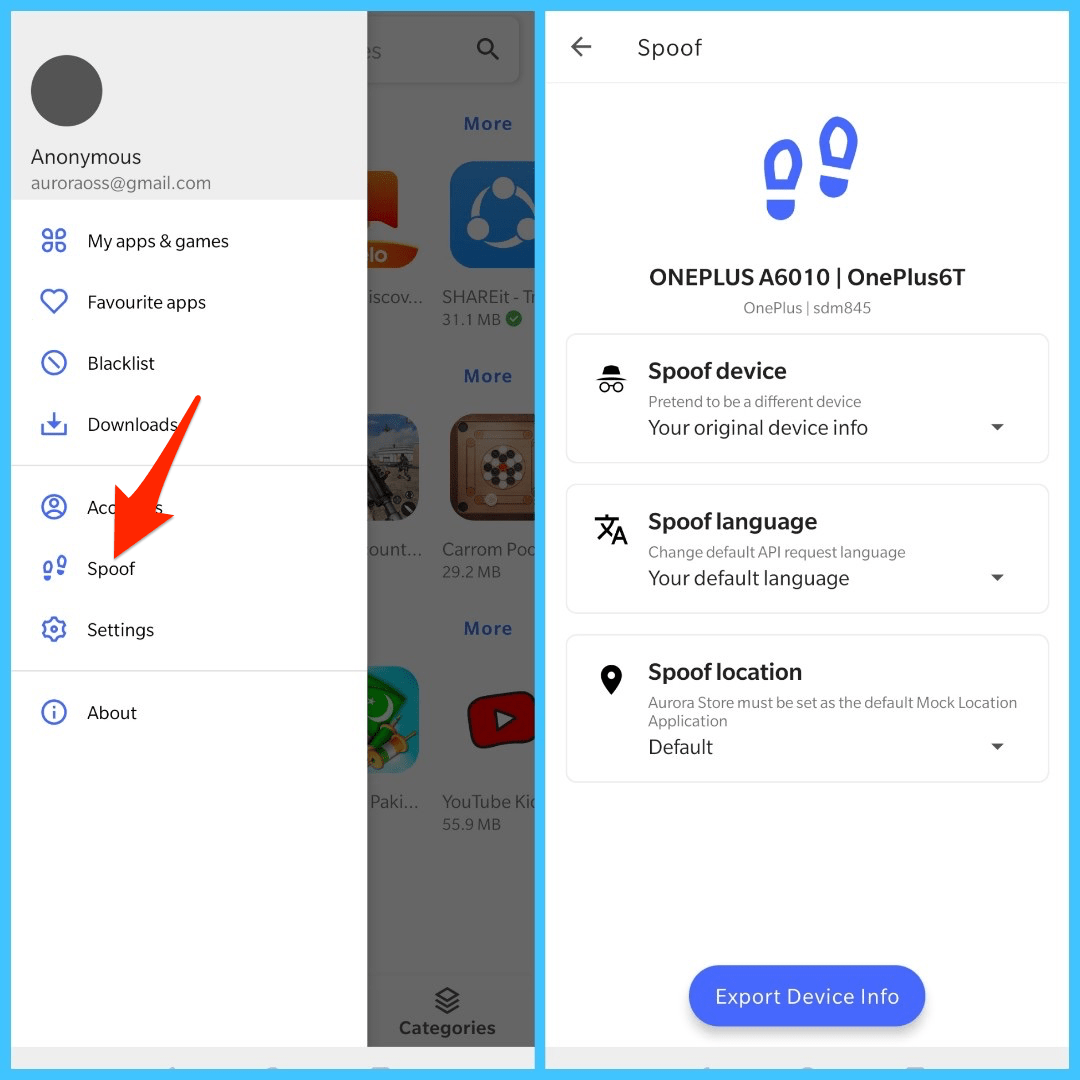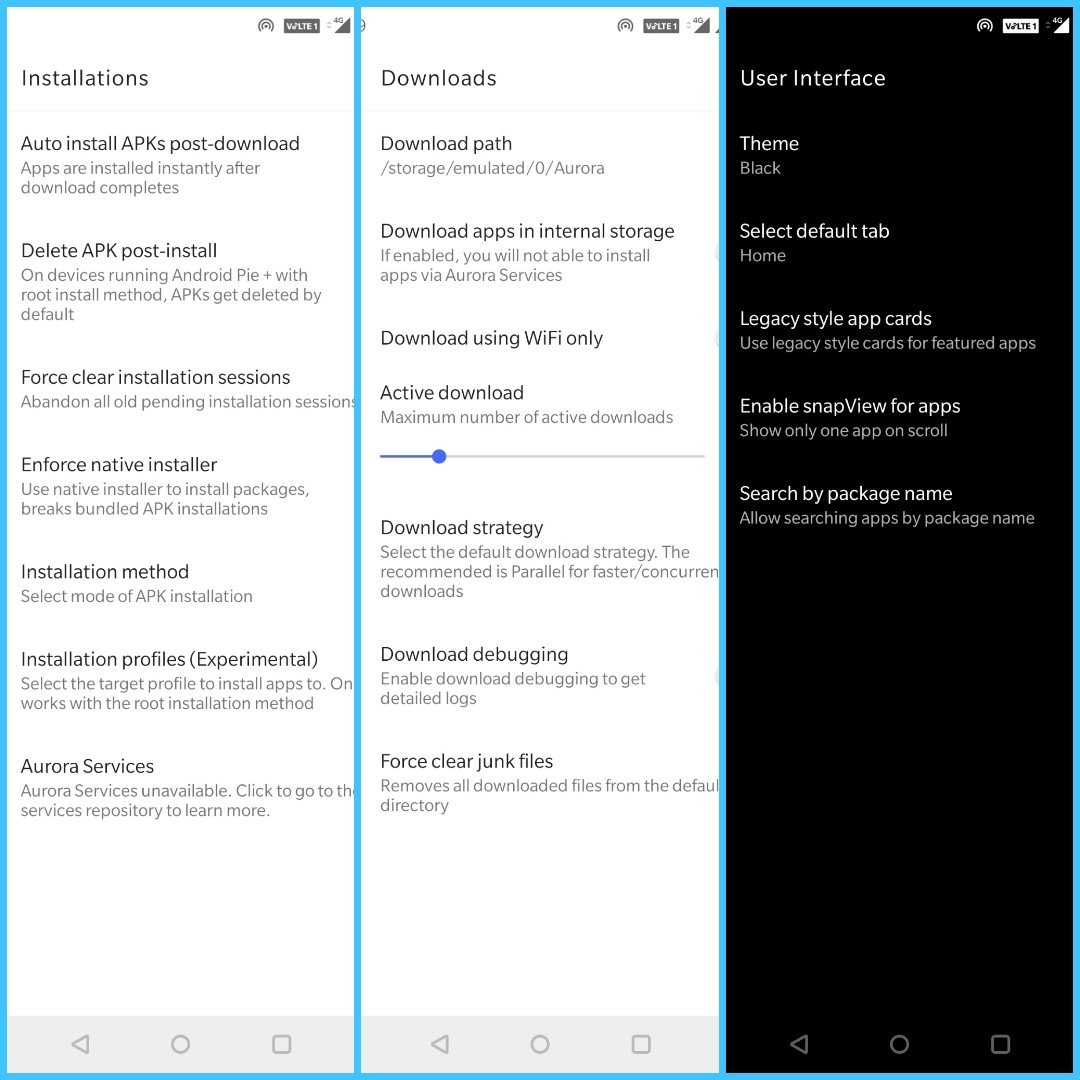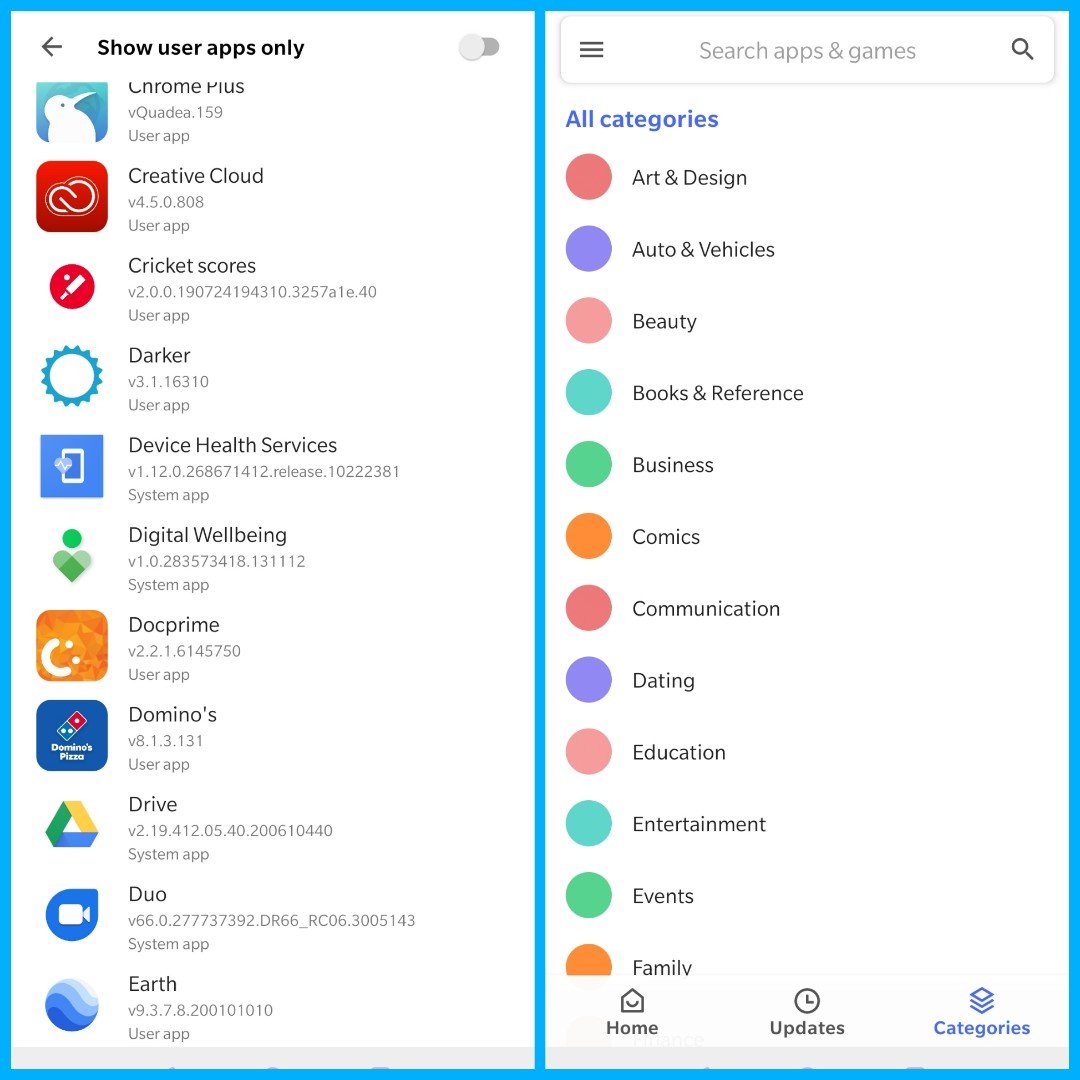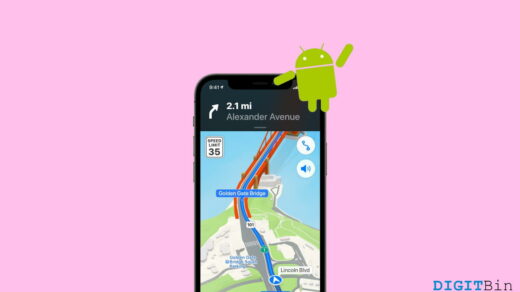Play Store is a heavy app which with time collects huge data filling up your device storage. Also, it needs Google Play Services for its function. The app itself is around 30MB but collects data worth 100’s of MB in the form of Cache and App Data. Most of the time the app also works in the background consuming your device battery.
What is Play Store Lite?
Play Store Lite is a Lightweight Version of Google Play Store which works on any Android device. The Lite App Store is a FOSS Play Store API Client that lets you download Apps from Google Play Store Servers. This beautiful FOSS Client is called Aurora Store. It is a lightweight application and comes with a very elegant, clean, and fluid user interface. The application is also able to install APK Bundles automatically without any use of Spilt APK’s installer. It auto-downloads all the files from google secure content and installs the Apps. So, preventing the issues of App not installed error. Aurora Store does not require Google’s Proprietary Framework to operate, it works perfectly fine with or without Google Play Service or Micro G. Thereby avoiding the various concerning user data & privacy issues.
Why Use Play Store Lite (Aurora Store)?
Play Store Lite is a FOSS API Client that downloads APK files from Google Secure API Storage similar to where Play Store Downloads the Apps.
The Play Store Lite (Aurora Store) Downloads APK from Google ServersIt is less than 5MB and has a very beautiful designThe Store can Download and Install APKs BundlesDo not need Google Play Services or MicroGNo need to log in with your Google AccountYou can also update the appsClean Interface with Categories and Sections.
Comparing the Play Store and Store Lite
Download Play Store Lite (5MB)
Features of Play Store Lite
You can use Anonymous Aurora Gmail to hide your identity. Using your G-account may violate Google T&S so it is better to go with throwaway Google Account.
The App is Built on Google API, you download and update apps from Google servers.
Get details about app tracker & adware which are implemented to retarget your online activity.
Spoof your Device Information, Language, and Region to get access to the apps that are not yet available or restricted in your country or Device.
Aurora works without Google’s Proprietary Framework, it works perfectly fine with or without Google Play Service or Micro G.
Multiple Interface Customisation including Dark Theme Support and Cards Layout.
You can enable Proxy and Custom tokenizer.
Apps Available in Categories and you can also update & check My Apps and Games.
Download APK File
Conclusion: The Play Store Lite is a FOSS Client to the Android App Store to Download and Install APK files from Google Secure Content API. If you’ve any thoughts on Google Play Store Lite App | FOSS Client for Android Market, then feel free to drop in below comment box. Also, please subscribe to our DigitBin YouTube channel for videos tutorials. Cheers!
How to Use Apple Maps on Android? Remove Vocals | Extract Music from Song for Karaoke How to Download PUBG Mobile on Chromebook?
Comment * Name * Email *

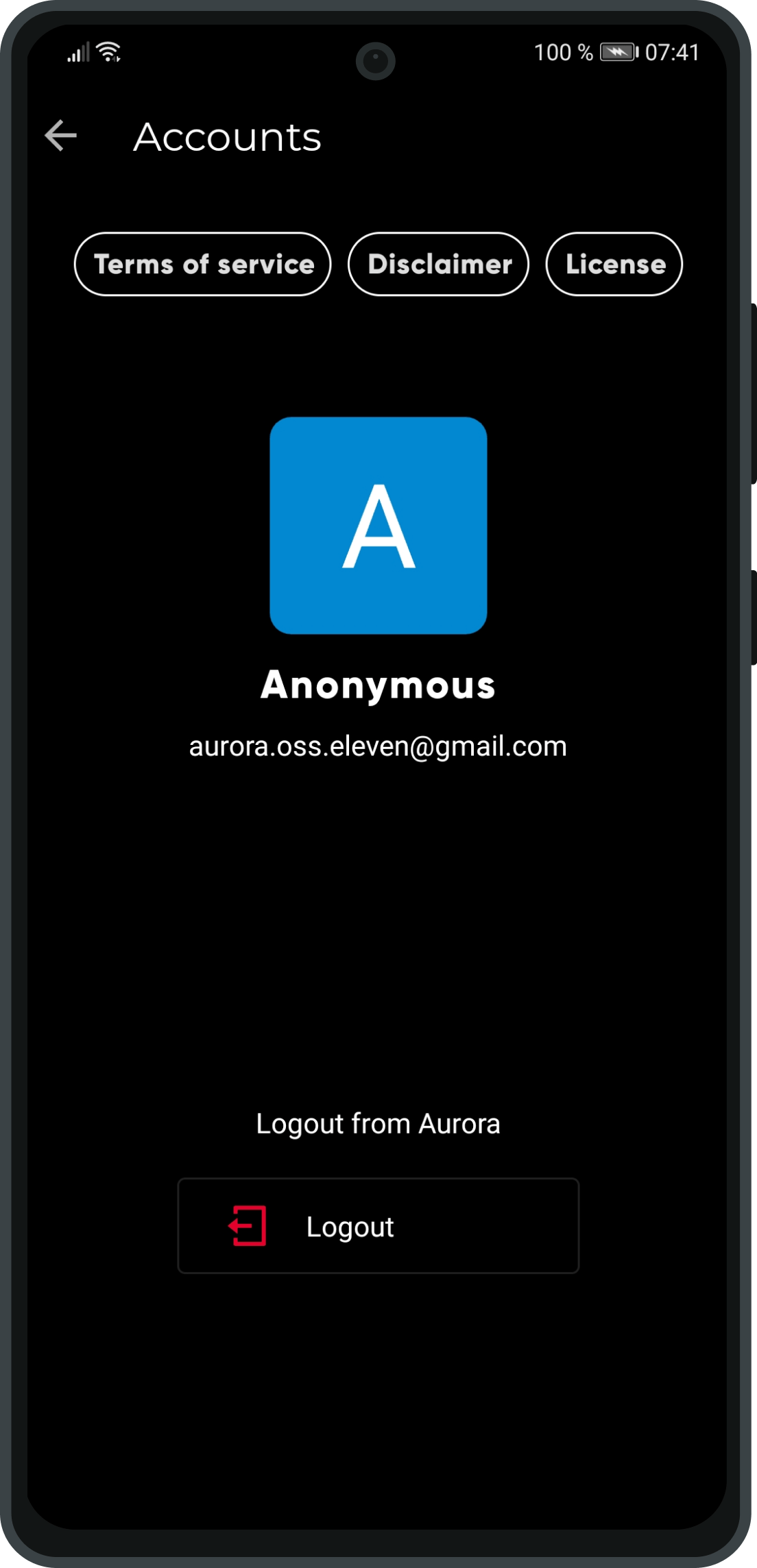
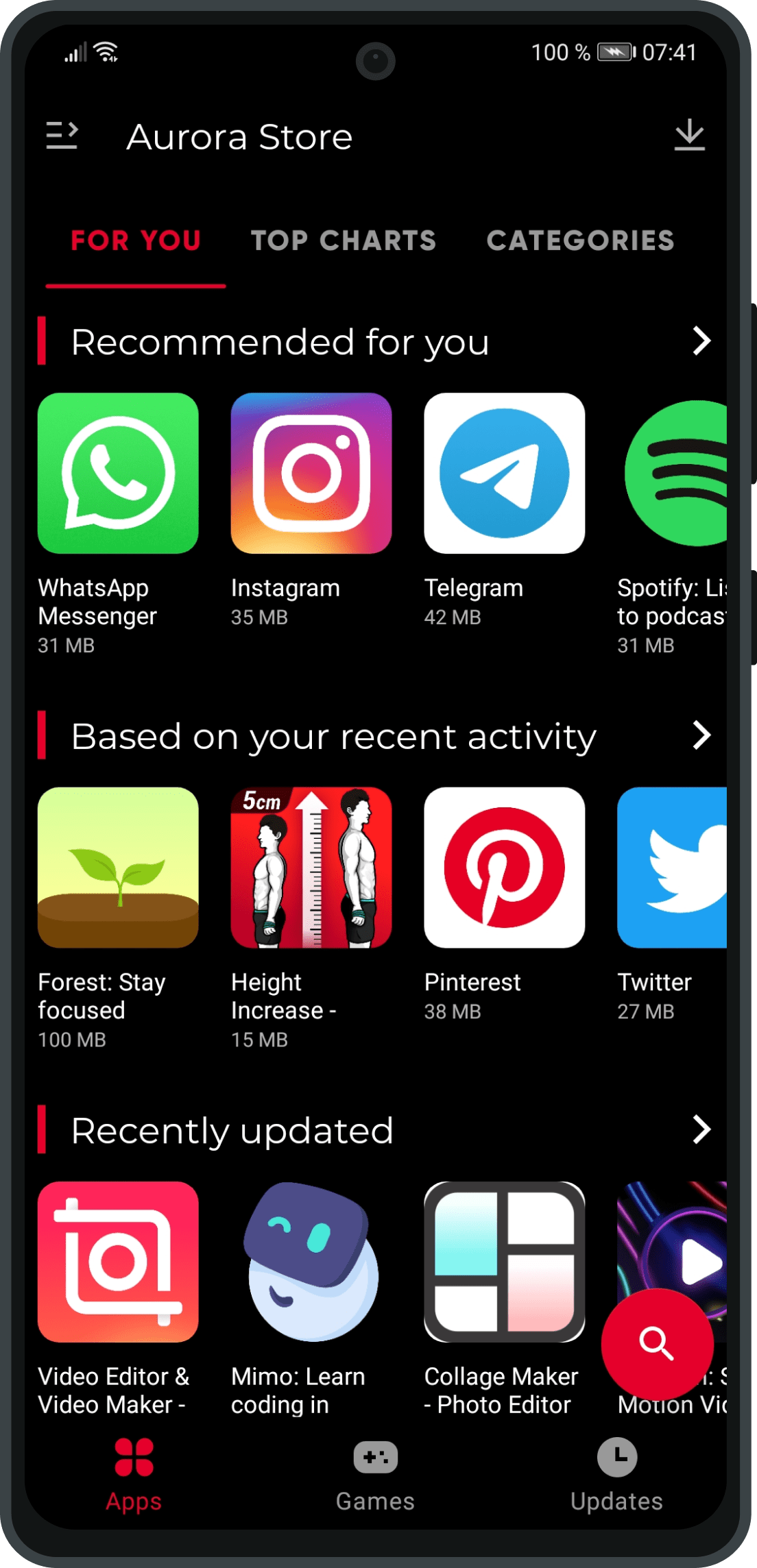
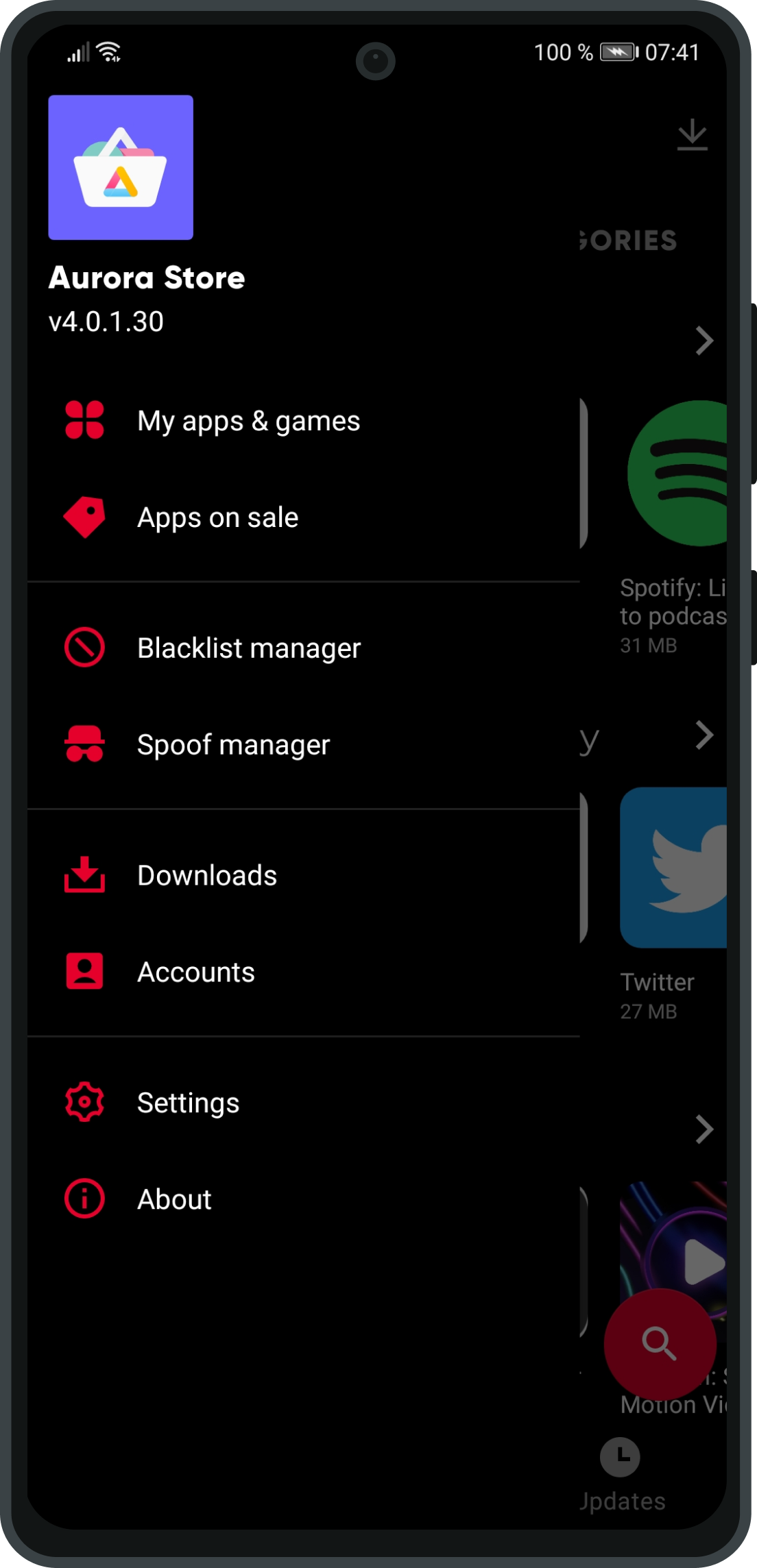
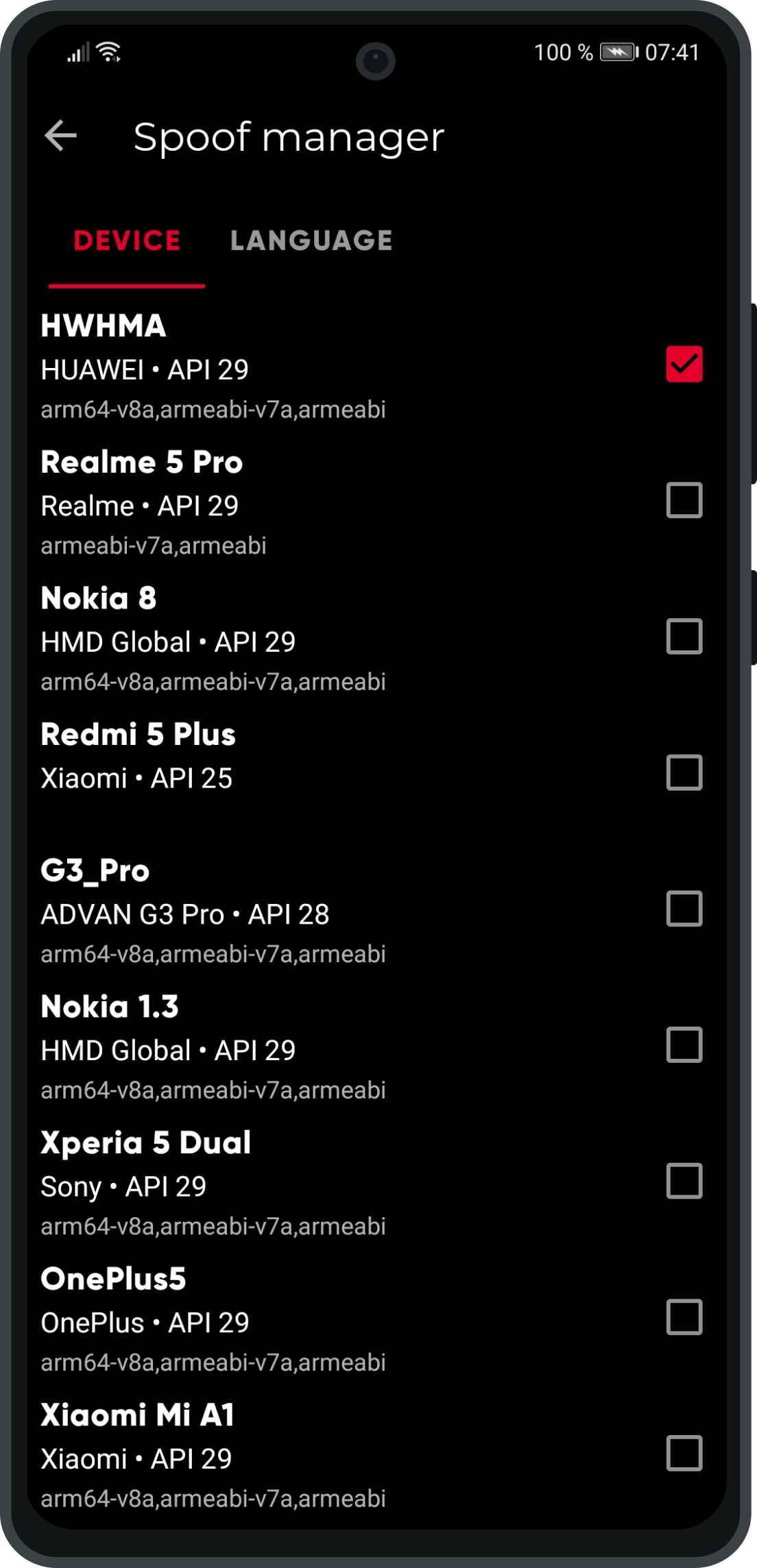
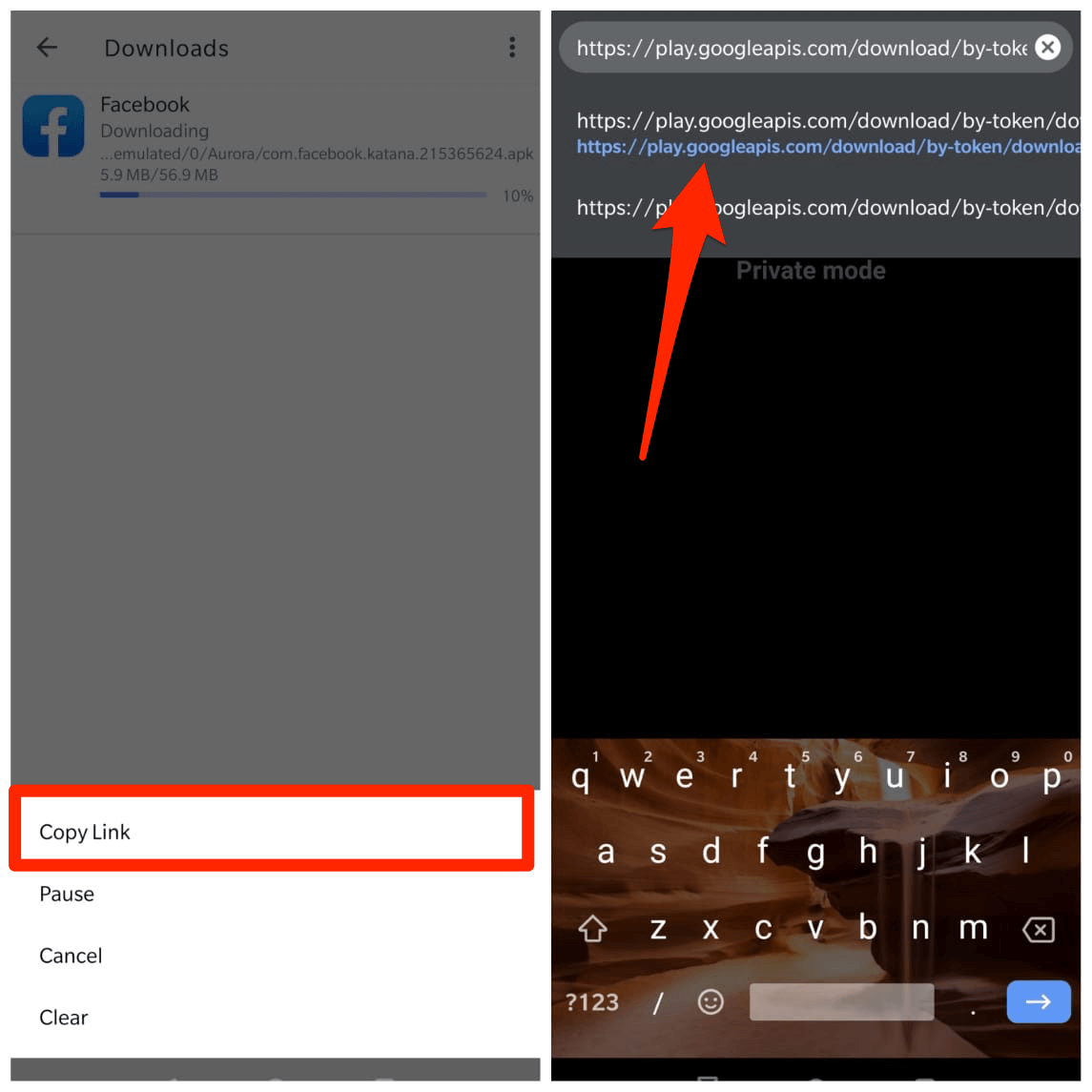
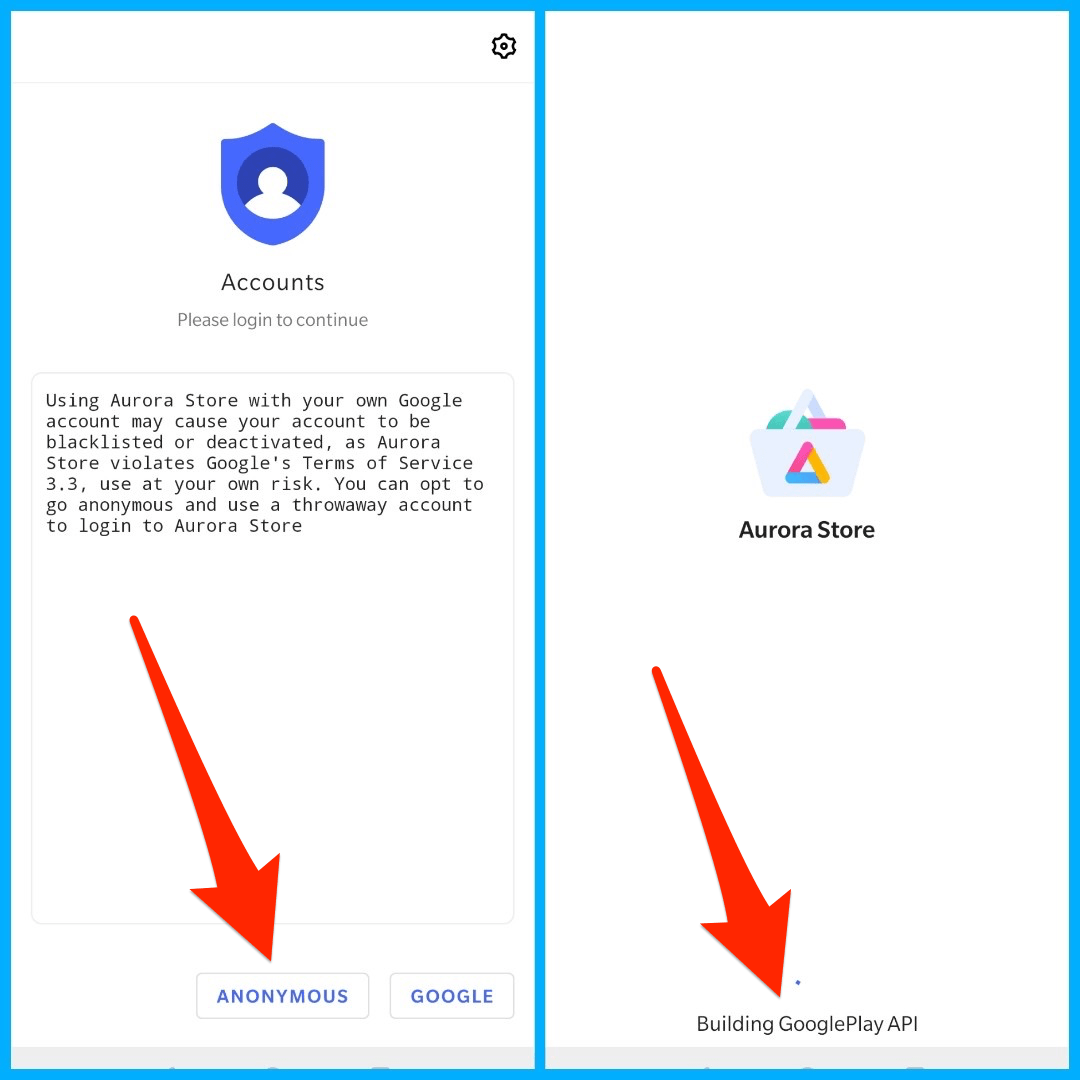
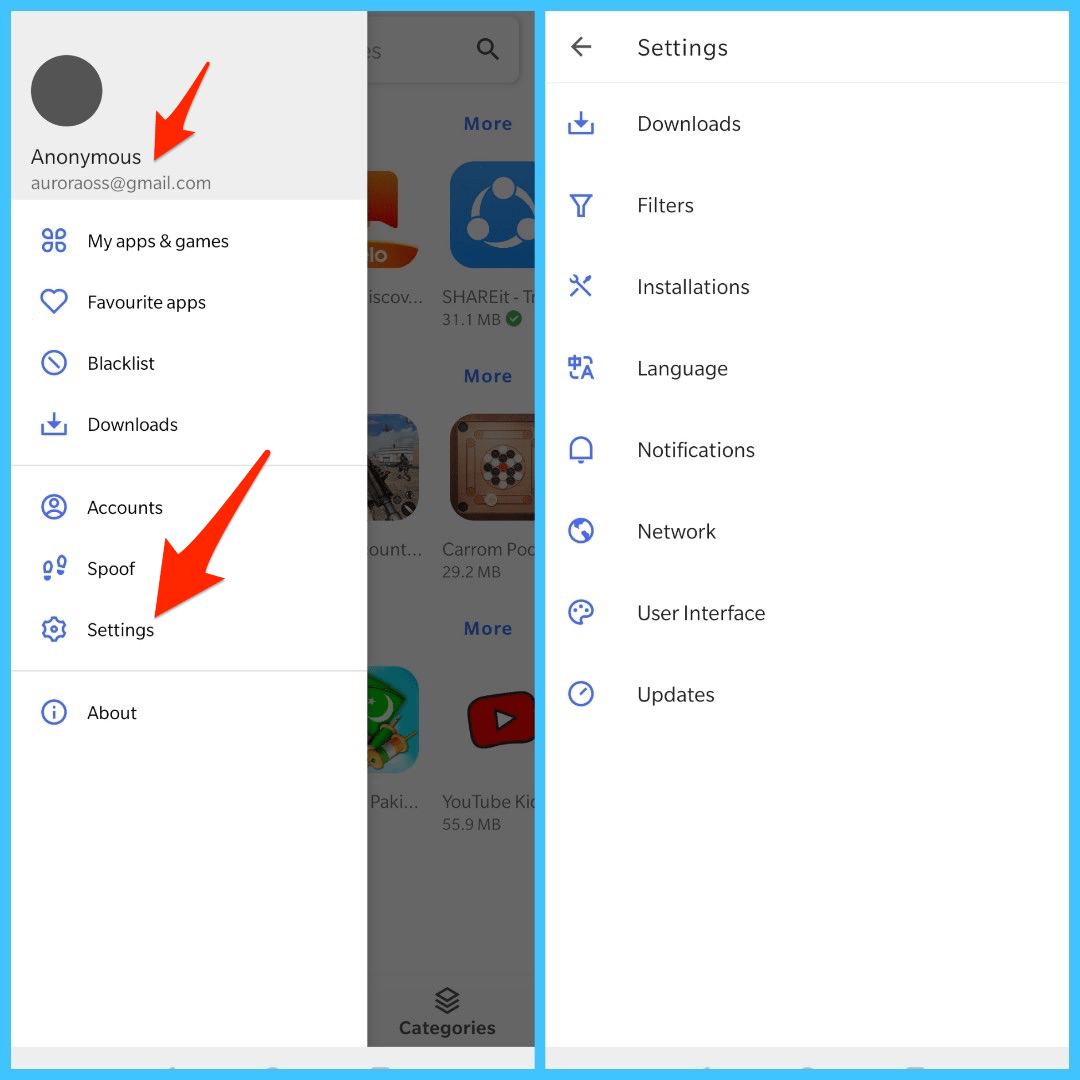
![]()